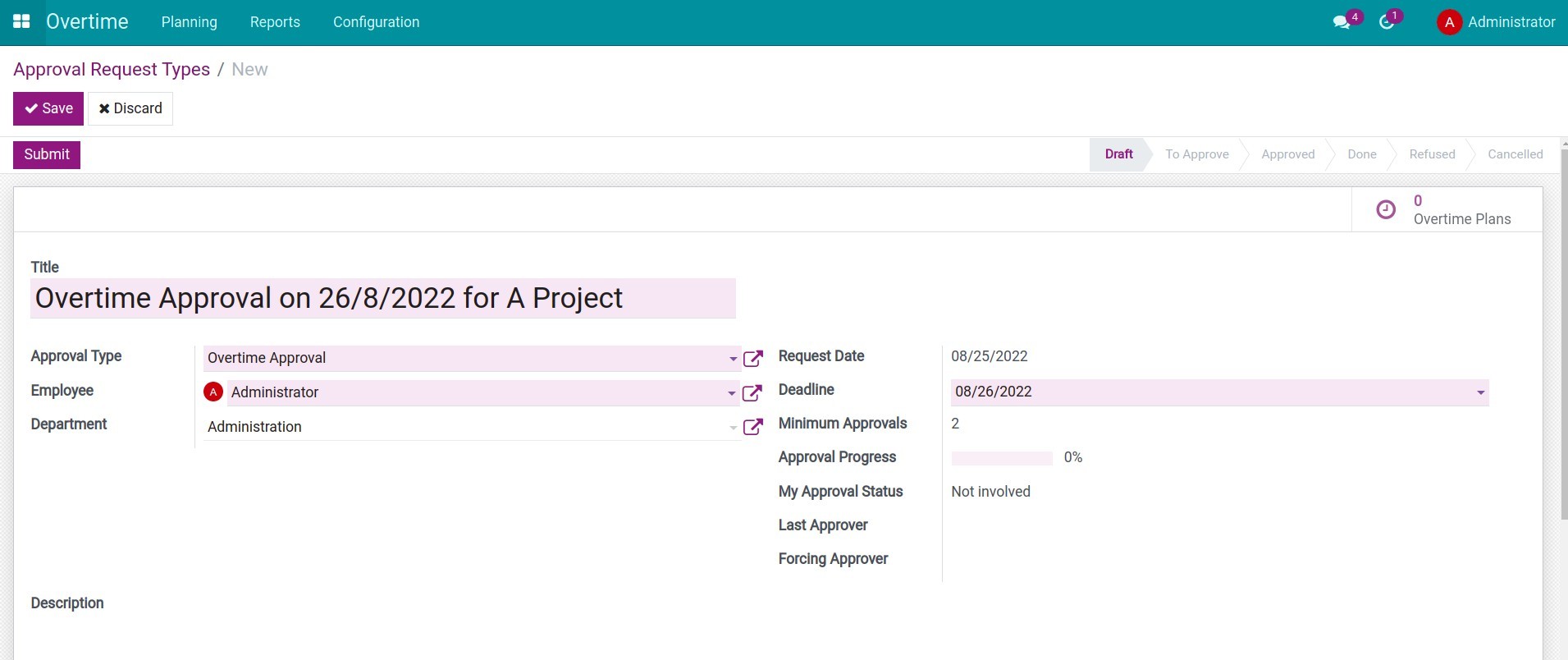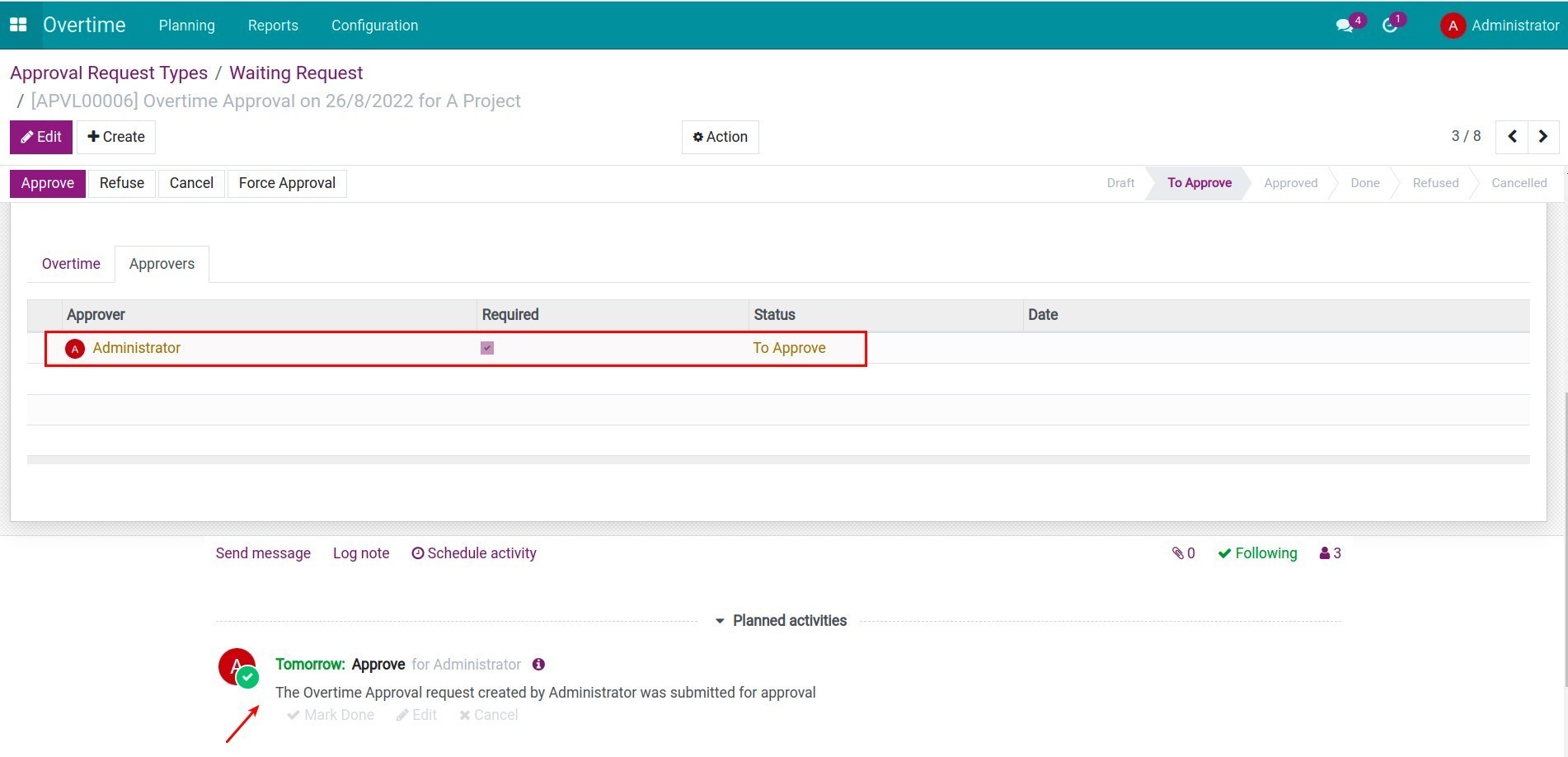Demo video: Overtime Approval
What It Does
This module provides a solution for managing and approving overtime plans, helping businesses improve resource management efficiency and control costs. By adding an overtime approval process, the module ensures all overtime plans are implemented transparently, comply with regulations, and meet business objectives.
Key Features
- Allow employees or department managers to register overtime plans for themselves or their team members through overtime request forms.
- Managers at various levels can view and approve overtime request forms submitted by employees or subordinate departments.
- Set up overtime hour limits for different time periods (day, week, month, year) and special limits for holidays/weekends.
- Receive warnings when overtime requests exceed configured limits, with detailed information about exceeded hours.
- Flexible approval process that allows managers to approve overtime requests that exceed limits after reviewing warnings.
Benefits
- Effective cost management: Strictly control expenses arising from overtime, minimize waste, and optimize budgeting.
- Ensure legal compliance: Help businesses comply with labor regulations, reducing legal risks related to overtime work.
- Optimize resource allocation: Ensure overtime is based on actual demand and aligns with current capacity, avoiding improper resource allocation.
- Ensure employee health and productivity: Balance workload and employee health, maintaining sustainable productivity.
- Increase transparency: Ensure transparency in the overtime approval process, build internal trust, and reduce conflicts.
Who Should Use This Module?
This module is suitable for businesses in manufacturing, services, or organizations with fluctuating workloads that require a transparent and strict overtime approval process.
Supported Editions
- Community Edition
- Enterprise Edition
Installation
- Navigate to Apps.
- Search with keyword viin_hr_overtime_approval.
- Press Install.
Instructions
Instruction video: Overtime Approval
Initial configuration
Access rights.
Navigate to Settings > Manage Users and grant the overtime approval rights to users.
Configure approval types.
To create different approval types, navigate to Approval > Configuration > Approval types, create a new overtime approval type.
Approve an overtime approval request
Managers will receive notification and the scheduled action to approve or reject the request.
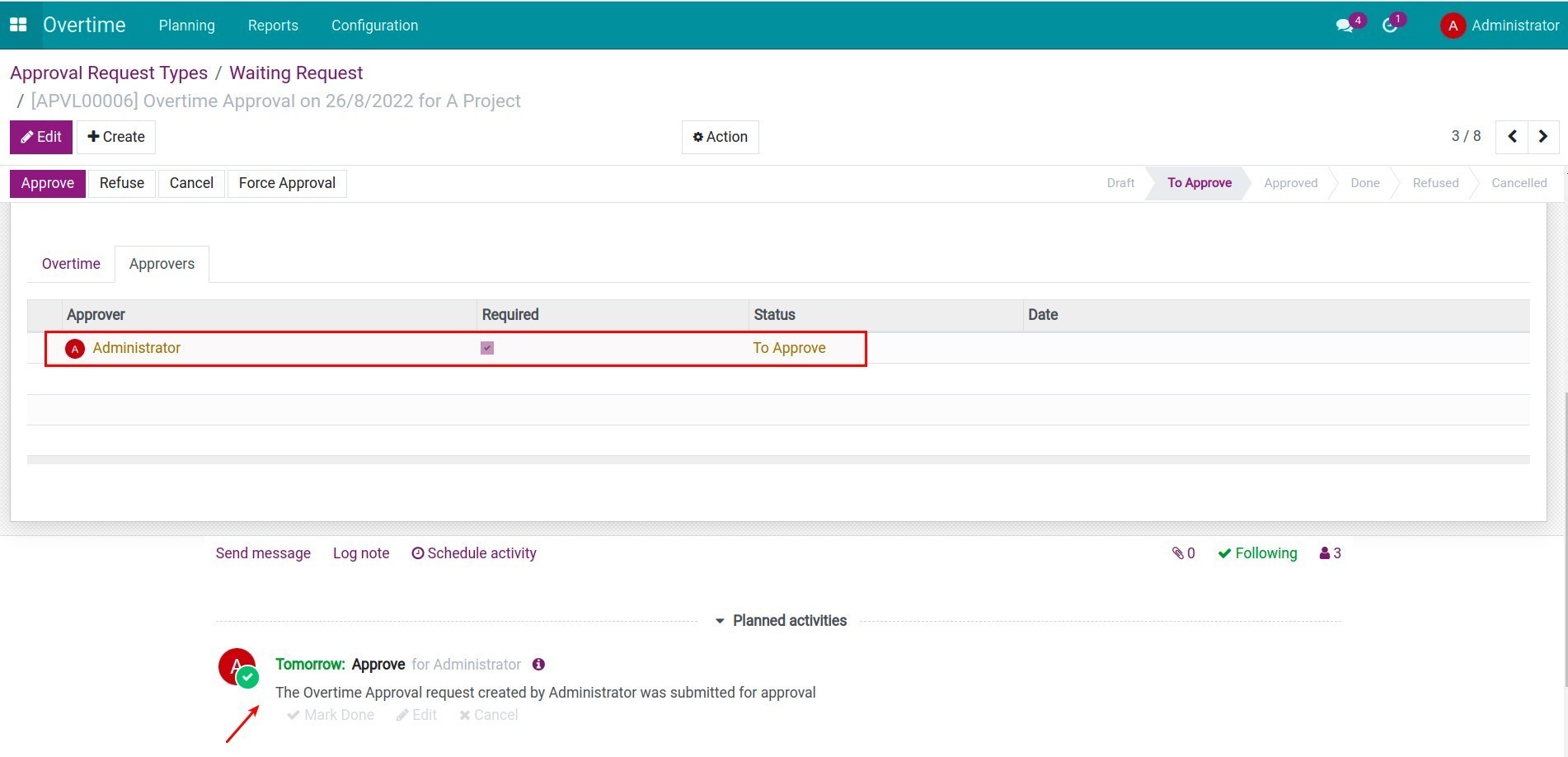
Once the approval request is approved, the overtime plan on this approval request will be used by your company not only to manage the overtime, and allocate needed resources but also used as the base to compute the payables amount to its employees.
This software and associated files (the "Software") may only be
used
(executed, modified, executed after modifications) if you have
purchased a
valid license from the authors, typically via Odoo Apps,
or if you
have
received a written agreement from the authors of the
Software (see the
COPYRIGHT file).
You may develop Odoo modules that use the Software as a library
(typically
by depending on it, importing it and using its
resources), but
without
copying any source code or material from the
Software. You may distribute
those modules under the license of your
choice, provided that this
license
is compatible with the terms of
the Odoo Proprietary License (For
example:
LGPL, MIT, or proprietary
licenses similar to this one).
It is forbidden to publish, distribute, sublicense, or sell
copies of the
Software or modified copies of the Software.
The above copyright notice and this permission notice must be
included in
all copies or substantial portions of the Software.
THE SOFTWARE IS PROVIDED "AS IS", WITHOUT WARRANTY OF ANY KIND,
EXPRESS OR
IMPLIED, INCLUDING BUT NOT LIMITED TO THE WARRANTIES OF
MERCHANTABILITY,
FITNESS FOR A PARTICULAR PURPOSE AND
NONINFRINGEMENT. IN NO EVENT
SHALL THE
AUTHORS OR COPYRIGHT HOLDERS
BE LIABLE FOR ANY CLAIM, DAMAGES OR OTHER
LIABILITY, WHETHER IN AN
ACTION OF CONTRACT, TORT OR OTHERWISE,
ARISING
FROM, OUT OF OR IN
CONNECTION WITH THE SOFTWARE OR THE USE OR OTHER
DEALINGS IN THE
SOFTWARE.