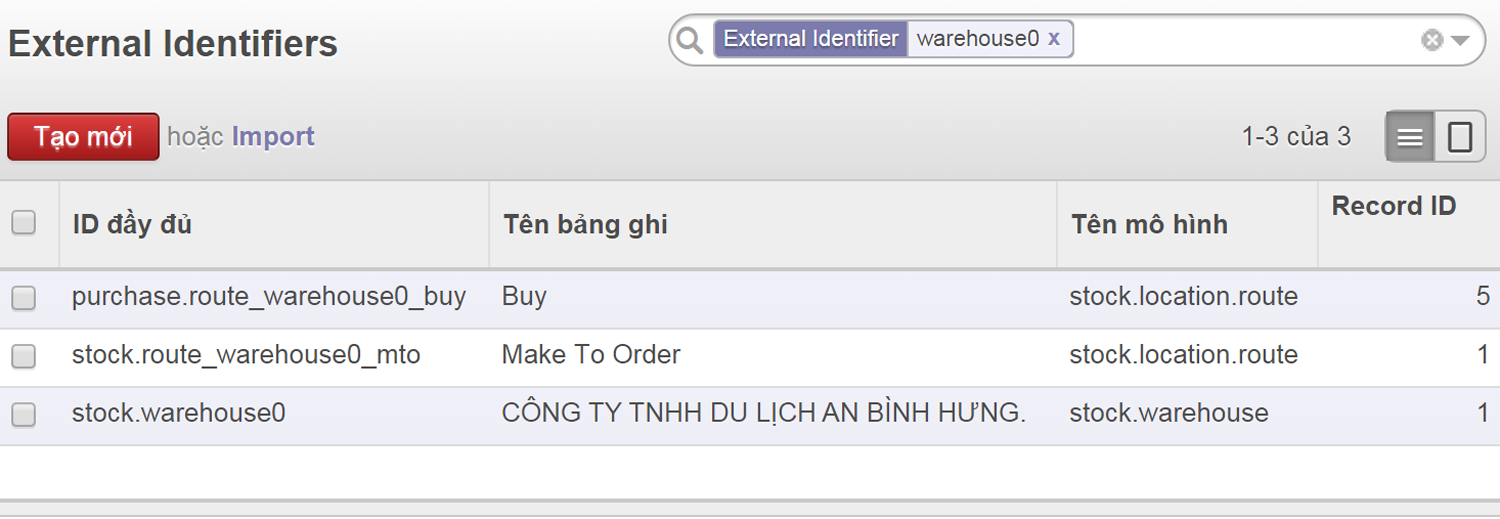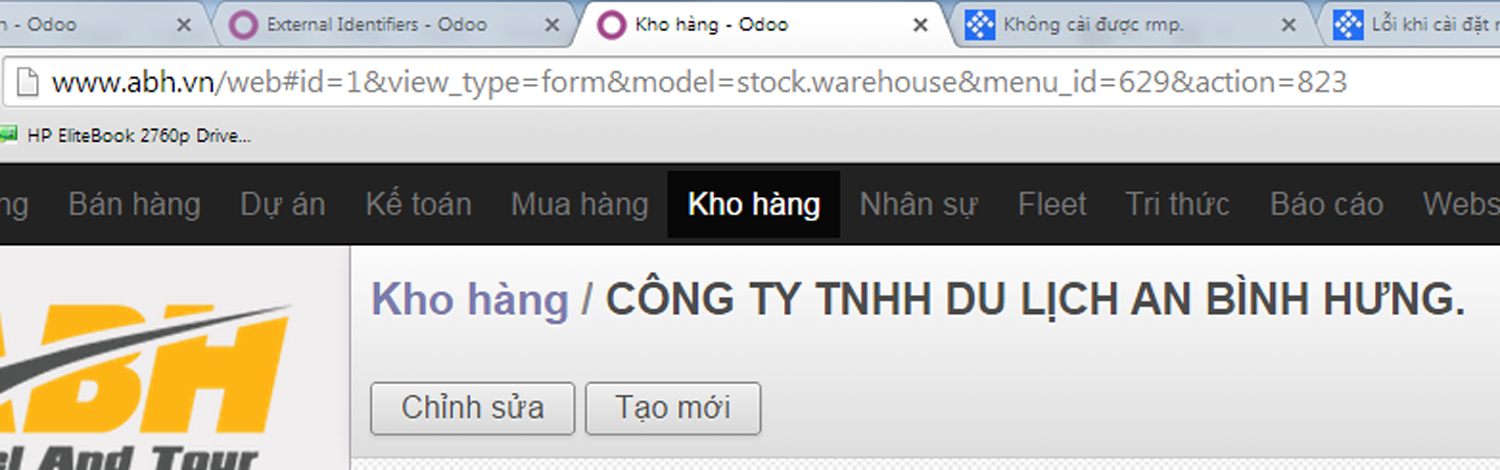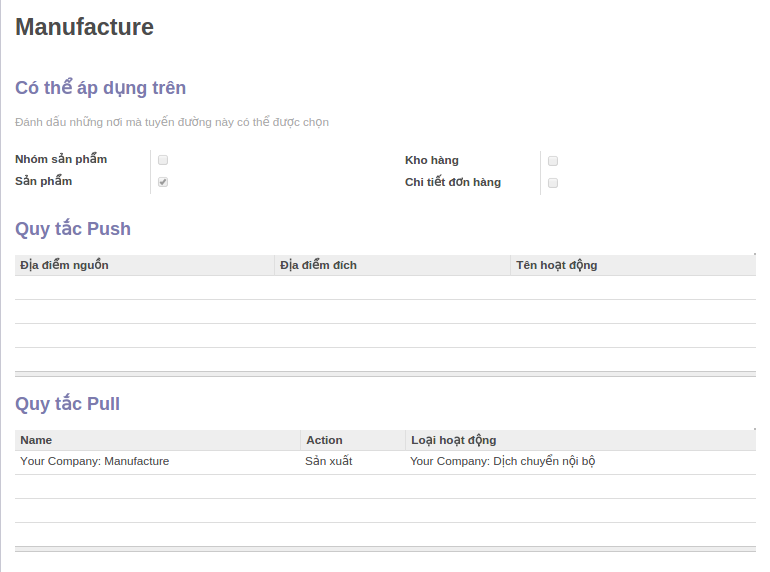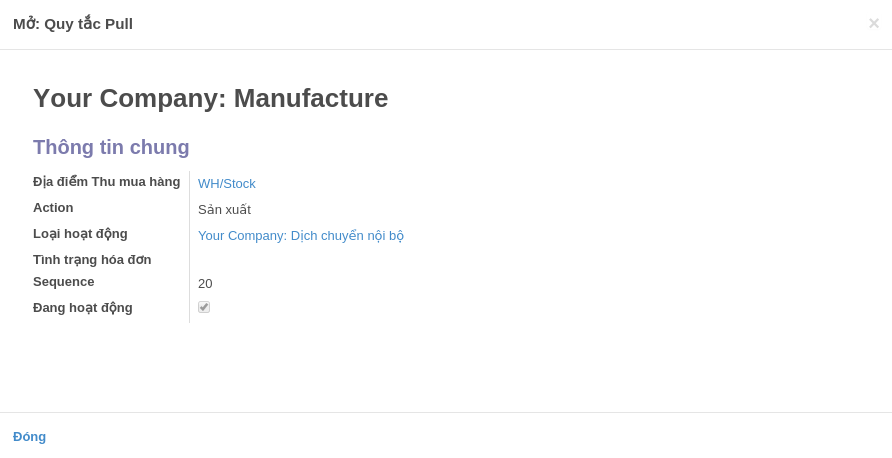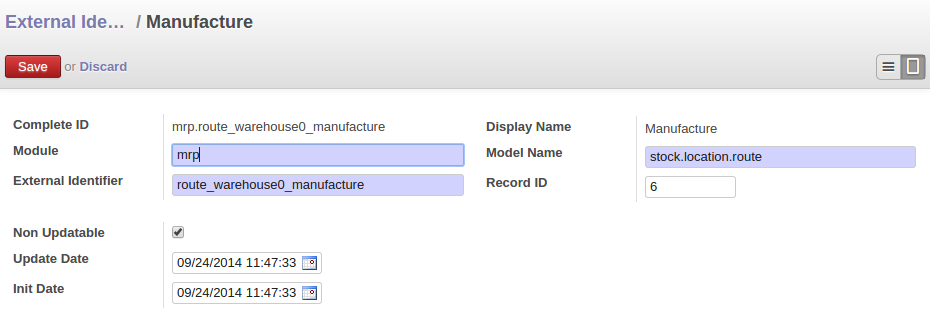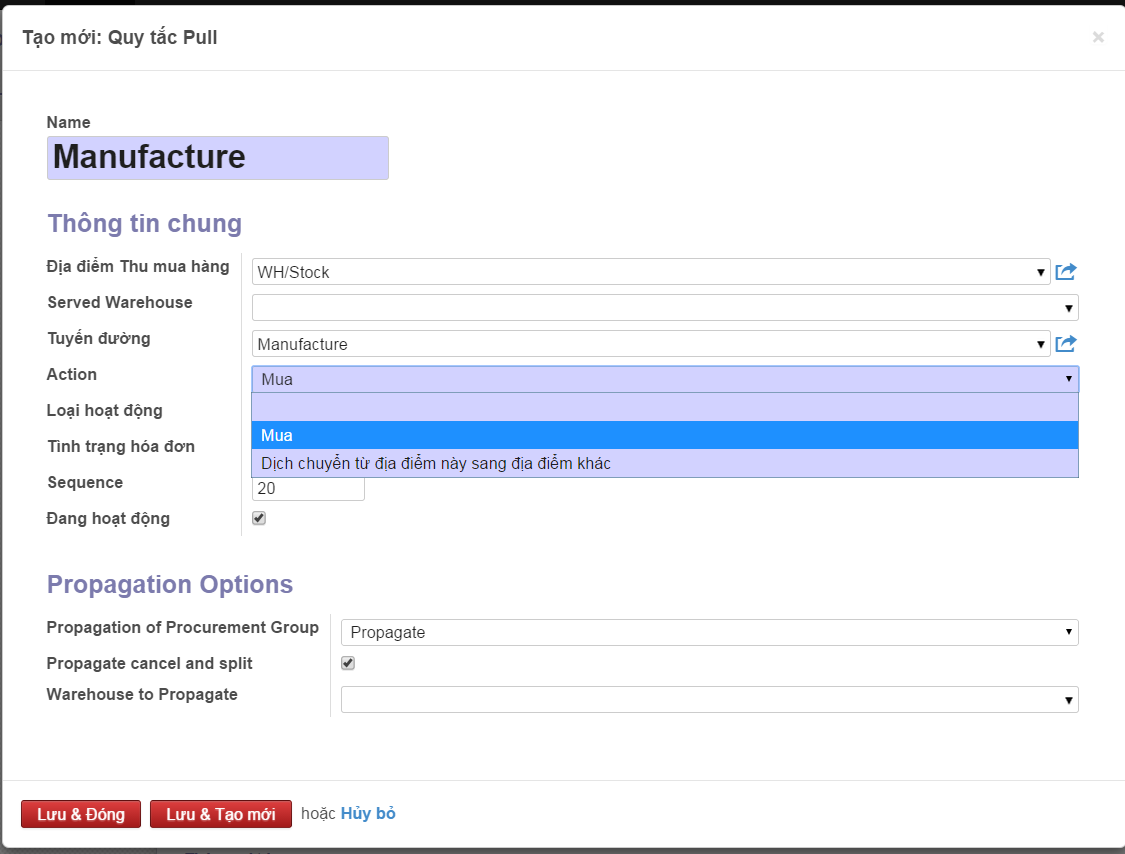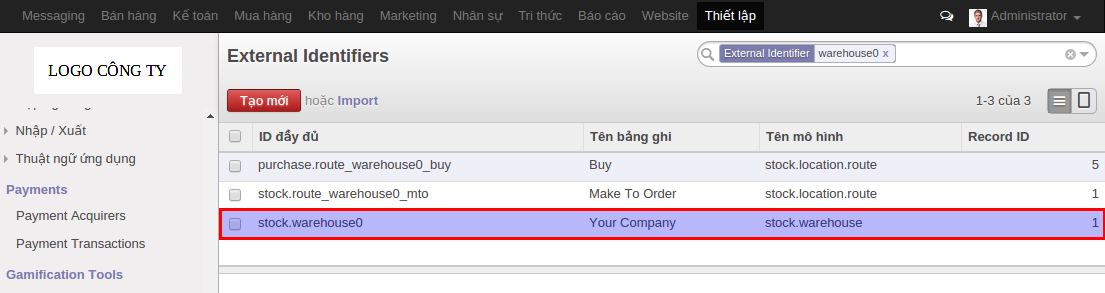Mình gặp lỗi như thế này khi cài đặt mrp ạ, nhờ các bạn giúp đỡ.
Thanks!!!!
Odoo
Odoo Server Error
Traceback (most recent call last):
File "/opt/openerp/80/openerp/http.py", line 524, in _handle_exception
return super(JsonRequest, self)._handle_exception(exception)
File "/opt/openerp/80/openerp/http.py", line 545, in dispatch
result = self._call_function(**self.params)
File "/opt/openerp/80/openerp/http.py", line 301, in _call_function
return checked_call(self.db, *args, **kwargs)
File "/opt/openerp/80/openerp/service/model.py", line 113, in wrapper
return f(dbname, *args, **kwargs)
File "/opt/openerp/80/openerp/http.py", line 298, in checked_call
return self.endpoint(*a, **kw)
File "/opt/openerp/80/openerp/http.py", line 761, in __call__
return self.method(*args, **kw)
File "/opt/openerp/80/openerp/http.py", line 394, in response_wrap
response = f(*args, **kw)
File "/home/nmytz6hzufgbjkekmcvk7pxt7olcifj1/addons/web/controllers/main.py", line 953, in call_button
action = self._call_kw(model, method, args, {})
File "/home/nmytz6hzufgbjkekmcvk7pxt7olcifj1/addons/web/controllers/main.py", line 941, in _call_kw
return getattr(request.registry.get(model), method)(request.cr, request.uid, *args, **kwargs)
File "/opt/openerp/80/openerp/api.py", line 237, in wrapper
return old_api(self, *args, **kwargs)
File "/opt/openerp/80/openerp/addons/base/module/module.py", line 450, in button_immediate_install
return self._button_immediate_function(cr, uid, ids, self.button_install, context=context)
File "/opt/openerp/80/openerp/api.py", line 237, in wrapper
return old_api(self, *args, **kwargs)
File "/opt/openerp/80/openerp/addons/base/module/module.py", line 498, in _button_immediate_function
registry = openerp.modules.registry.RegistryManager.new(cr.dbname, update_module=True)
File "/opt/openerp/80/openerp/modules/registry.py", line 346, in new
openerp.modules.load_modules(registry._db, force_demo, status, update_module)
File "/opt/openerp/80/openerp/modules/loading.py", line 363, in load_modules
loaded_modules, update_module)
File "/opt/openerp/80/openerp/modules/loading.py", line 263, in load_marked_modules
loaded, processed = load_module_graph(cr, graph, progressdict, report=report, skip_modules=loaded_modules, perform_checks=perform_checks)
File "/opt/openerp/80/openerp/modules/loading.py", line 182, in load_module_graph
_load_data(cr, module_name, idref, mode, kind='data')
File "/opt/openerp/80/openerp/modules/loading.py", line 118, in _load_data
tools.convert_file(cr, module_name, filename, idref, mode, noupdate, kind, report)
File "/opt/openerp/80/openerp/tools/convert.py", line 901, in convert_file
convert_xml_import(cr, module, fp, idref, mode, noupdate, report)
File "/opt/openerp/80/openerp/tools/convert.py", line 987, in convert_xml_import
obj.parse(doc.getroot(), mode=mode)
File "/opt/openerp/80/openerp/tools/convert.py", line 853, in parse
self._tags[rec.tag](self.cr, rec, n, mode=mode)
File "/opt/openerp/80/openerp/tools/convert.py", line 763, in _tag_record
id = self.pool['ir.model.data']._update(cr, self.uid, rec_model, self.module, res, rec_id or False, not self.isnoupdate(data_node), noupdate=self.isnoupdate(data_node), mode=self.mode, context=rec_context )
File "/opt/openerp/80/openerp/api.py", line 237, in wrapper
return old_api(self, *args, **kwargs)
File "/opt/openerp/80/openerp/addons/base/ir/ir_model.py", line 1040, in _update
model_obj.write(cr, uid, [res_id], values, context=context)
File "/opt/openerp/80/openerp/api.py", line 237, in wrapper
return old_api(self, *args, **kwargs)
File "/home/nmytz6hzufgbjkekmcvk7pxt7olcifj1/addons/mrp/stock.py", line 289, in write
manufacture_pull_vals = self._get_manufacture_pull_rule(cr, uid, warehouse, context=context)
File "/opt/openerp/80/openerp/api.py", line 237, in wrapper
return old_api(self, *args, **kwargs)
File "/home/nmytz6hzufgbjkekmcvk7pxt7olcifj1/addons/mrp/stock.py", line 259, in _get_manufacture_pull_rule
raise osv.except_osv(_('Error!'), _('Can\'t find any generic Manufacture route.'))
ParseError: "L\u1ed7i!
Kh\xf4ng th\u1ec3 t\xecm th\u1ea5y b\u1ea5t k\u1ef3 quy tr\xecnh s\u1ea3n xu\u1ea5t n\xe0o." while parsing /home/nmytz6hzufgbjkekmcvk7pxt7olcifj1/addons/mrp/mrp_data.xml:40, near
<record id="stock.warehouse0" model="stock.warehouse">
<field name="manufacture_to_resupply" eval="True"/>
</record>