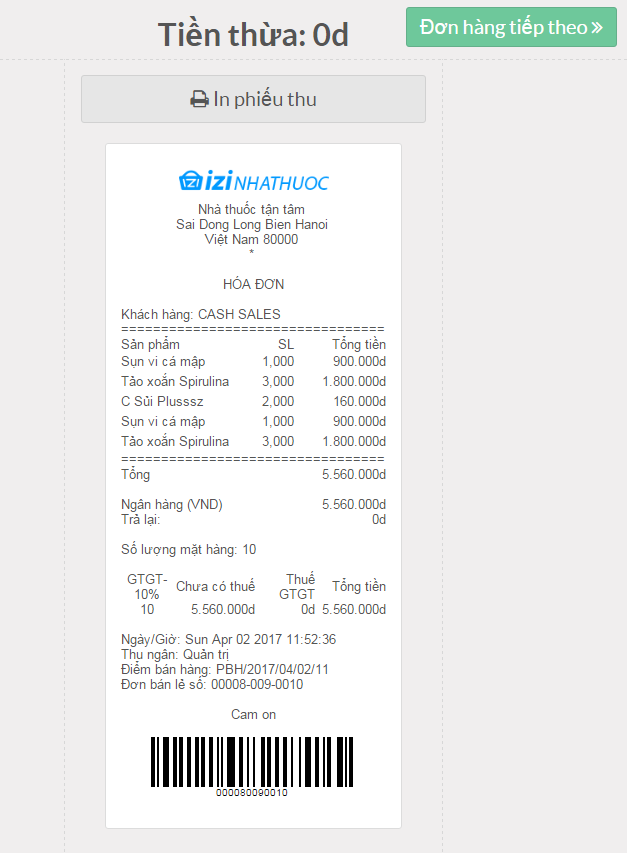Mình thấy các bên chạy ODOO tùy chỉnh được bill mặc định ở point of sale mà lần mò mãi không biết chỉnh ở chỗ nào.
Vui lòng chỉ giúp mình:
_ Chỉnh biên lai mặc định: chèn logo, chỉnh size, font, text.. giống như mẫu trong file đính kèm
_ Hướng dẫn cách chỉnh biên lai cả bản PDF, nếu có thể làm cả HTML thì càng tốt ạ.
Cảm ơn nhiều