Chào các bạn.
Mình đang gặp vấn đề với phần tuyển dụng trong phân hệ HR. Mình có tạo email hr@company.com để nhận các email xin việc. Đã thiết lập xong smtp và imap cho email này. Giờ mình muốn hỏi, làm thế nào để khi có một email xin việc gửi tới hr@company.com, email này được chuyển vào inbox của bộ phận nhân sự (một người cụ thể trong phòng nhân sự). Rất mong nhận được hướng dẫn của các bạn.
6 Trả lời
Chào bạn
Cảm ơn bạn đã trả lời. Mình đã làm theo hướng dẫn các bước của bạn mình đánh số lại như sau:
1. Rule name: Applicant
2. Related Document Model: Applicant
3. Tại tab Actions kick vào nút Add, kick tiếp vào nút Create (để tạo một server action)
4. Action Name: New Applicant send email
5. Object: Applicant
6. Action Type: Email
Nhập thông tin email
7. Save & Close
8. Save
Tại bước 5. mình không thấy các nút object và action type (bạn xem hình gửi kèm). Mình đang dùng bản openerp 8.
Nếu mình làm thế này:
Trong phần thiết lập Imap server có phần server action. Trong đó có mục hr.applicant đó có phải là lựa chọn chuyển email sang bộ phận nhân sự không. Rất mong được bạn hướng dẫn. Trân trọng cảm ơn bạn.
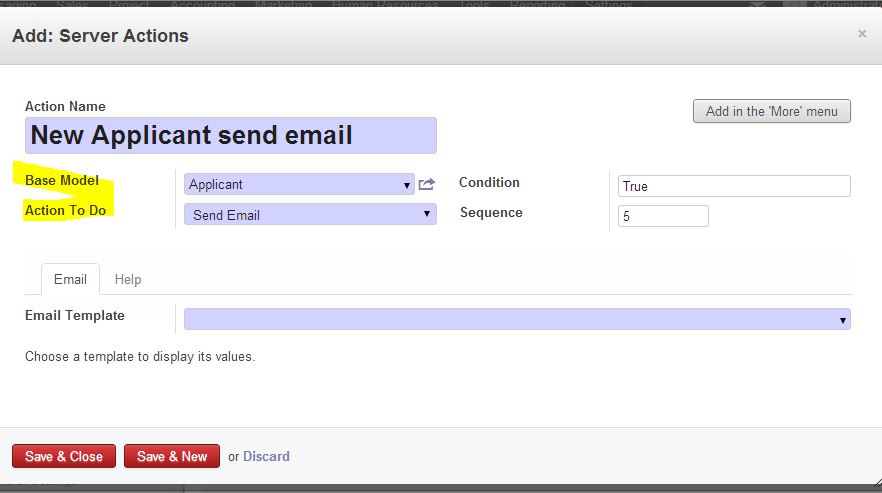
Chào Leo Tran Cảm ơn bạn đã trả lời các câu hỏi. Mặc dù là phần mềm mã nguồn mở nhưng các diễn đàn ở VN về openerp gần như không mở. Ngoài trang này ra mình chưa thấy trang nào support tốt cả. Cảm ơn bạn.
Mình đã gỡ bản 8, cài bản 7 tránh lỗi Fetchmail. Chắc tại bản 8 đang trong quá trình thử nghiệm.
Cách thiết lập trong bản 7 khá đơn giản cho cả HR và sale. Với HR các bạn xem ảnh đính kèm.
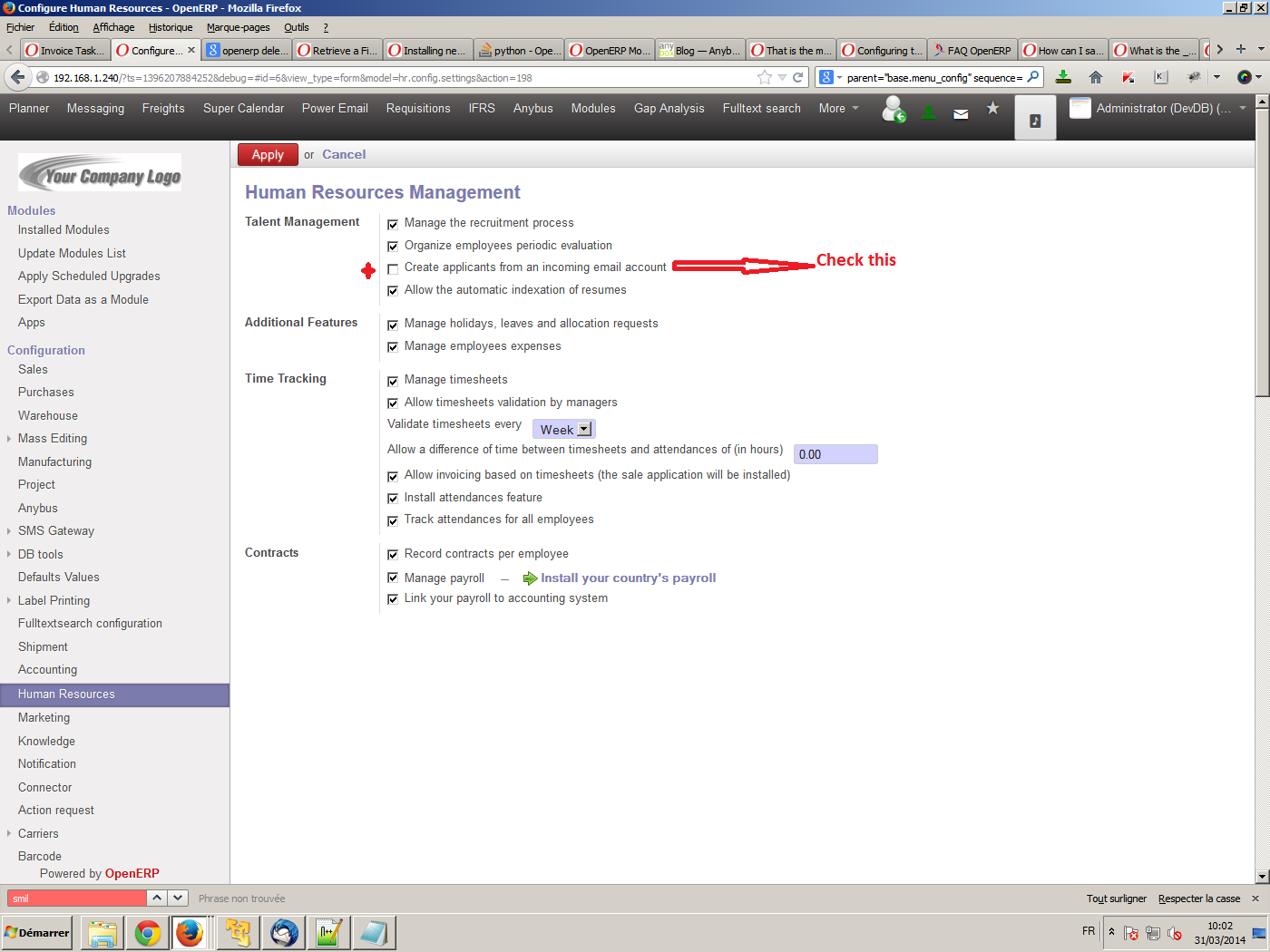
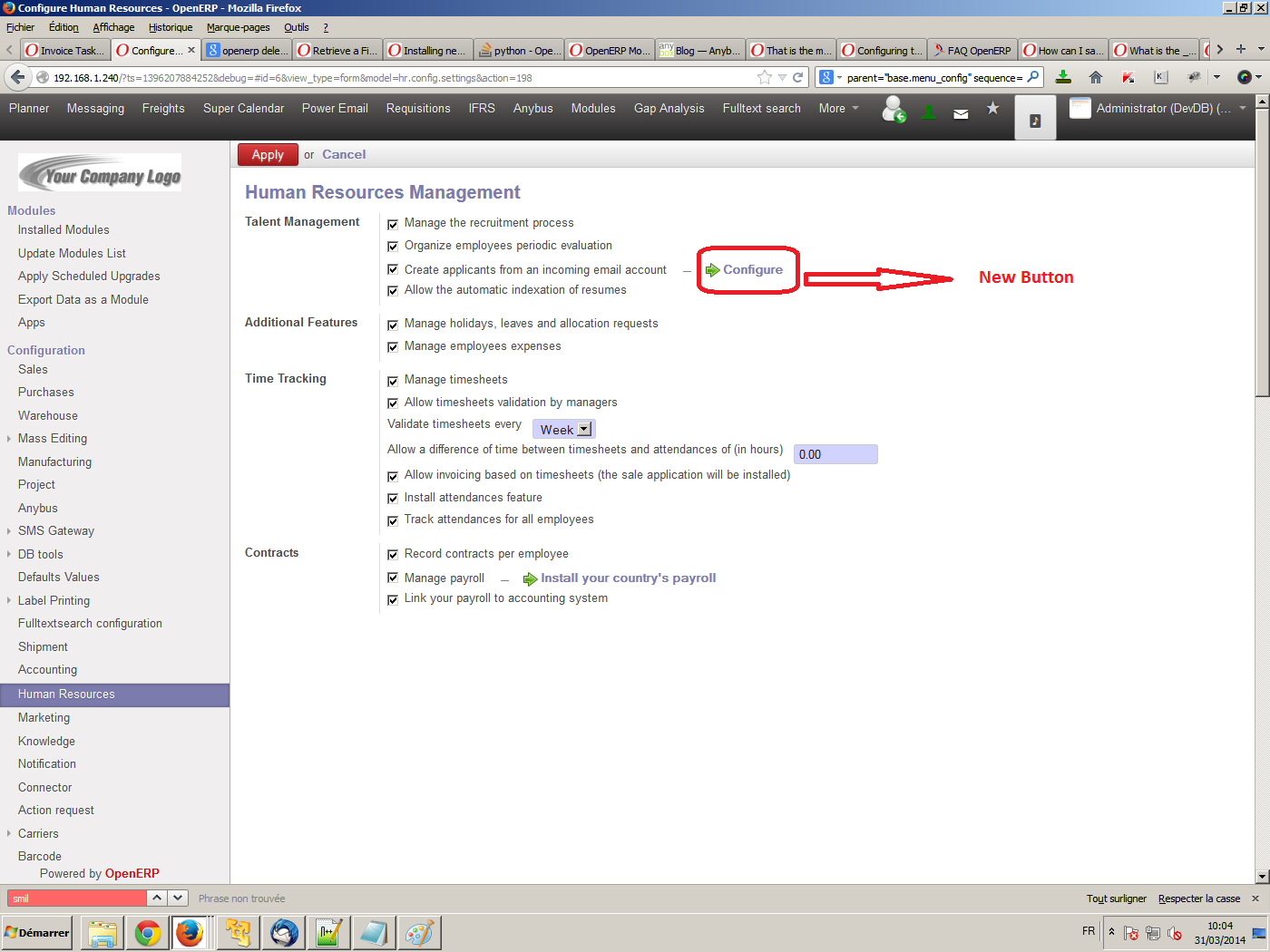
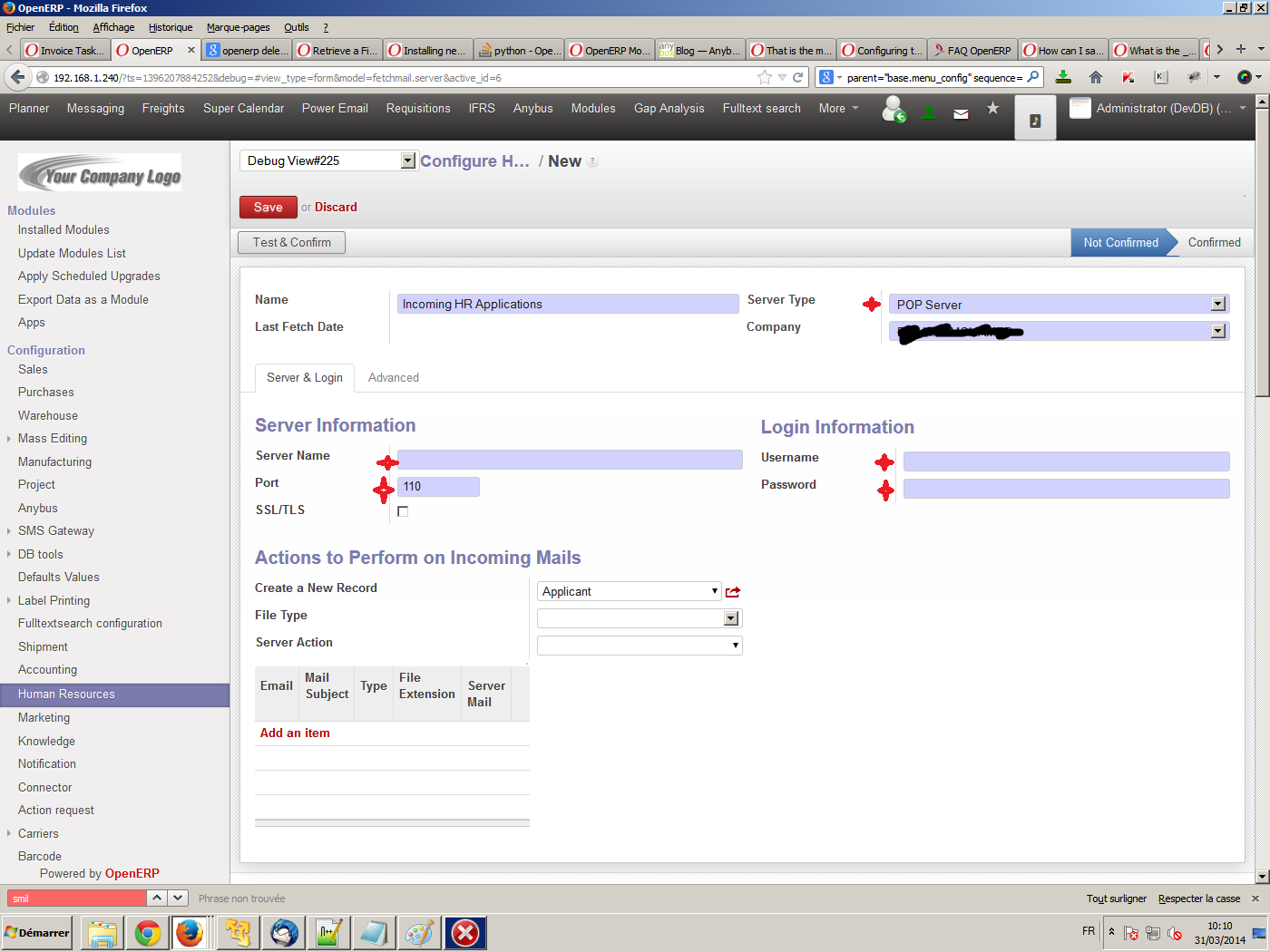
Chào Leo Tran.
Mình đã làm theo hướng dẫn và đã nhận được email trong phần HR. Tuy nhiên khi nhấn vào một Applicant hệ thống báo lỗi như phía dưới. Mình nghĩ đây là lỗi của fetchmail.
OpenERP Server Error Traceback (most recent call last): File "/usr/lib/pymodules/python2.7/openerp/http.py", line 434, in dispatch response["result"] = self._call_function(*self.params) File "/usr/lib/pymodules/python2.7/openerp/http.py", line 295, in _call_function return checked_call(self.db, *args, *kwargs) File "/usr/lib/pymodules/python2.7/openerp/service/model.py", line 113, in wrapper return f(dbname, args, *kwargs) File "/usr/lib/pymodules/python2.7/openerp/http.py", line 292, in checked_call return self.endpoint(a, *kw) File "/usr/lib/pymodules/python2.7/openerp/http.py", line 635, in __call__ return self.method(args, *kw) File "/usr/lib/pymodules/python2.7/openerp/http.py", line 338, in response_wrap response = f(args, *kw) File "/usr/lib/pymodules/python2.7/openerp/addons/web/controllers/main.py", line 1226, in call_kw return self._call_kw(model, method, args, kwargs) File "/usr/lib/pymodules/python2.7/openerp/addons/web/controllers/main.py", line 1218, in _call_kw return getattr(request.registry.get(model), method)(request.cr, request.uid, args, *kwargs) File "/usr/lib/pymodules/python2.7/openerp/addons/mail/mail_message.py", line 604, in message_read self._message_read_dict_postprocess(cr, uid, message_list, message_tree, context=context) File "/usr/lib/pymodules/python2.7/openerp/addons/mail/mail_message.py", line 354, in _message_read_dict_postprocess attachments = ir_attachment_obj.read(cr, SUPERUSER_ID, list(attachment_ids), ['id', 'datas_fname', 'name', 'file_type'], context=context) File "/usr/lib/pymodules/python2.7/openerp/addons/base/ir/ir_attachment.py", line 283, in read return super(ir_attachment, self).read(cr, uid, ids, fields_to_read, context, load) File "/usr/lib/pymodules/python2.7/openerp/osv/orm.py", line 3295, in read result = self._read_flat(cr, user, select, fields, context, load) File "/usr/lib/pymodules/python2.7/openerp/osv/orm.py", line 3411, in _read_flat res2 = self._columns[f].get(cr, self, ids, f, user, context=context, values=res) File "/usr/lib/pymodules/python2.7/openerp/osv/fields.py", line 1225, in get elif result.get(id): AttributeError: 'str' object has no attribute 'get'
Nhờ bạn hướng dẫn cách khắc phục. Cảm ơn bạn.
Chào bạn Khang,
Về vấn đề này của bạn, để thực hiện được bạn cần 2 bước:
- Tạo một incoming email và set Create a New Record: Applicant
- Gửi email nội bộ sau khi một Applicant được tạo
- Rule name: Applicant
- Related Document Model: Applicant
- Tại tab Actions kick vào nút Add, kick tiếp vào nút Create (để tạo một server action)
- Action Name: New Applicant send email
- Object: Applicant
- Action Type: Email
- Nhập thông tin email
- Save & Close
- Save
Chúc may mắn!