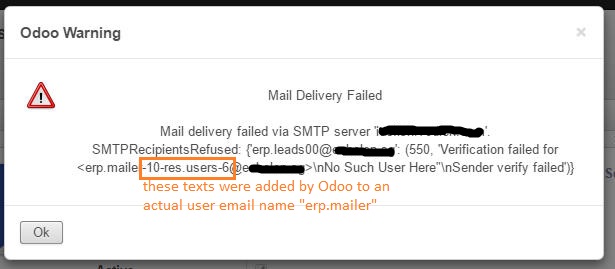Hi,
I configured an Odoo 8 instance, using my company actual domain, and actual email user logins/passwords…
Config A…
1. Entered an enquiry@mycompanyname.com as company email via "Configure your company data" in General Settings.
2. Applied my company's actual domain name as the Alias Domain in General Settings.
3. Restarted the instance after the steps above.
4. Created an outgoing SMTP using smtp.gmail.com. Deleted the localhost entry. There was only one outgoing mail server entry
5. Created 2 users' incoming mail servers entries, using users' actual company email accounts that exist in company mail server.
6. Applied the actual users' email addresses as Messaging Alias in the respective User Preference.
7. I did not delete mail.catchall.alias entry in system parameters.
With this config, I was able to successfully
a. Send Reset Password Instruction to users' company email accounts
b. Send a new email to the the 3rd gmail account from a user within Odoo.
c. Receive emails from a 3rd gmail account, to the 2 users' message inboxes within Odoo
d. Reply the emails sent by 3rd gmail account from user's message inboxes.
However, whenever I made just this change…
Config B…
1. Replaced the out outgoing mail server from smtp.gmail.com to one of the users' valid company email accounts tested in Config A above, then
a. Failed: Send Reset Password Instruction to users' company email accounts
b. Failed: Send a new email to the the 3rd gmail account from a user within Odoo
c. Passed: Receive emails from a 3rd gmail account, to the 2 users' message inboxes within Odoo
d. Failed: the emails sent by 3rd gmail account from user's message inboxes failed.
2. The file attached is an error message when I attempted to Send Reset Password Instruction. All other action did not have any pop up messages. Only shown as a liner record showing Delivery Failed in General Settings->Email:Emails
When I reverted back to smtp.gmail.com, then everything worked again.
My desire is to have external party sees my company domain in messages sent out from Odoo messaging, instead of seeing the gmail.com account address. I was using company smtp server thinking that I could achieve this desire. May I know if there is anyone who could help, what can I do to achieve the stated desire.
Thank you in advance.
gc