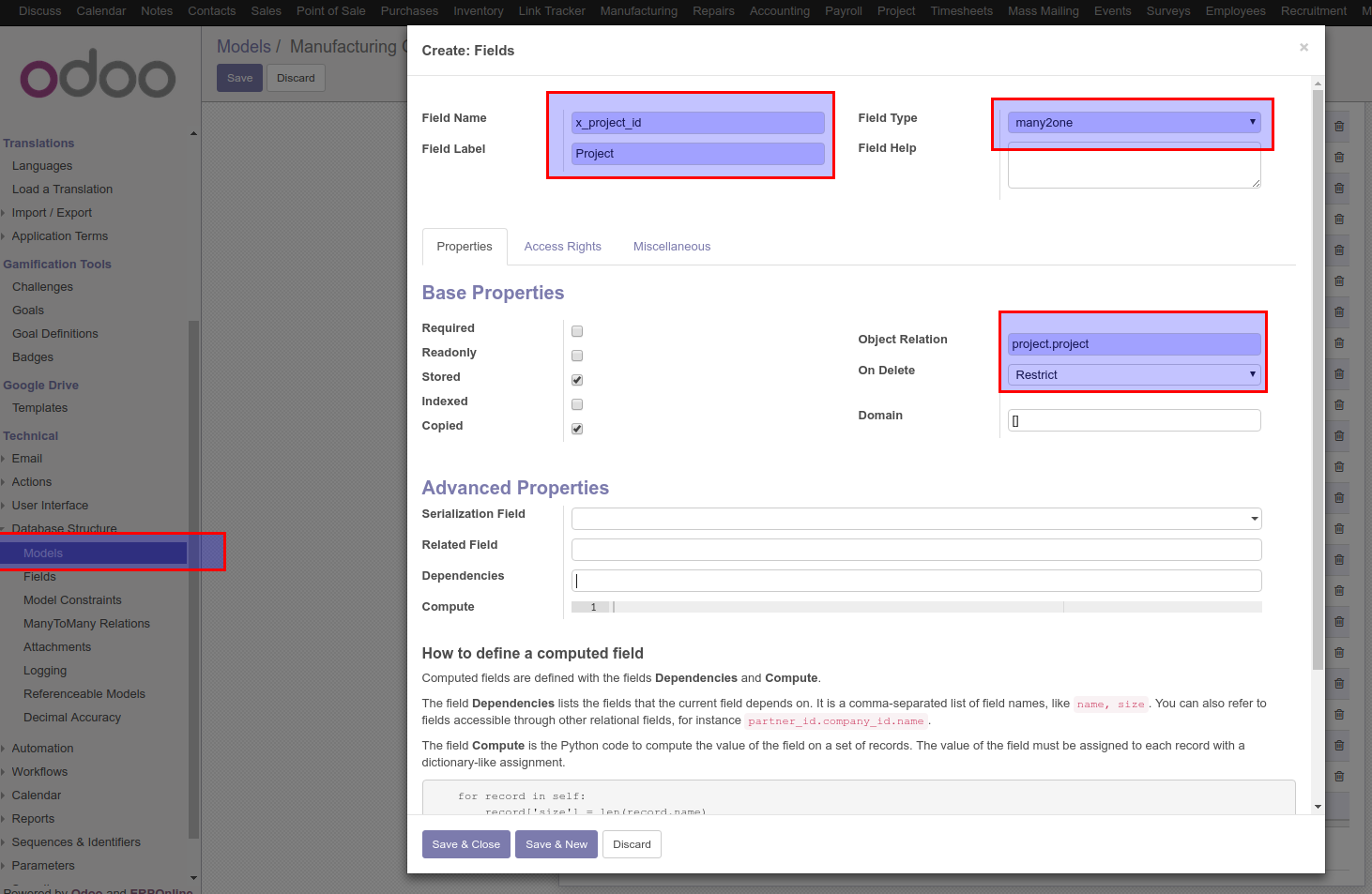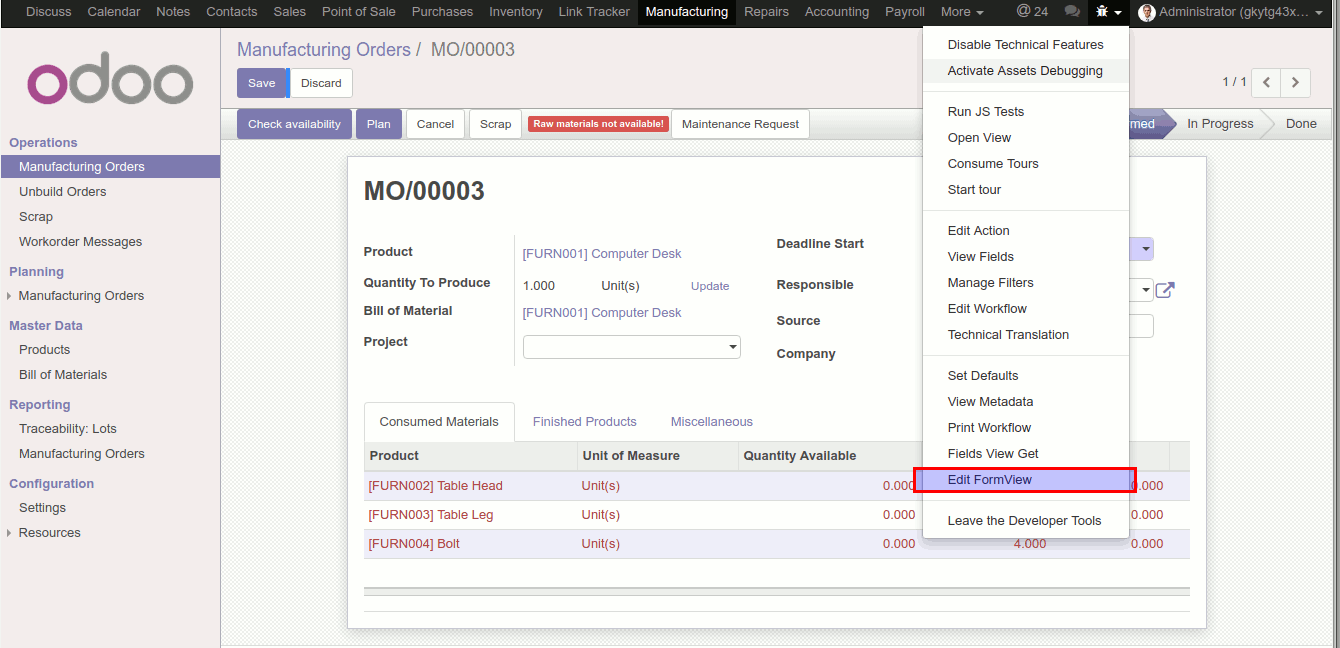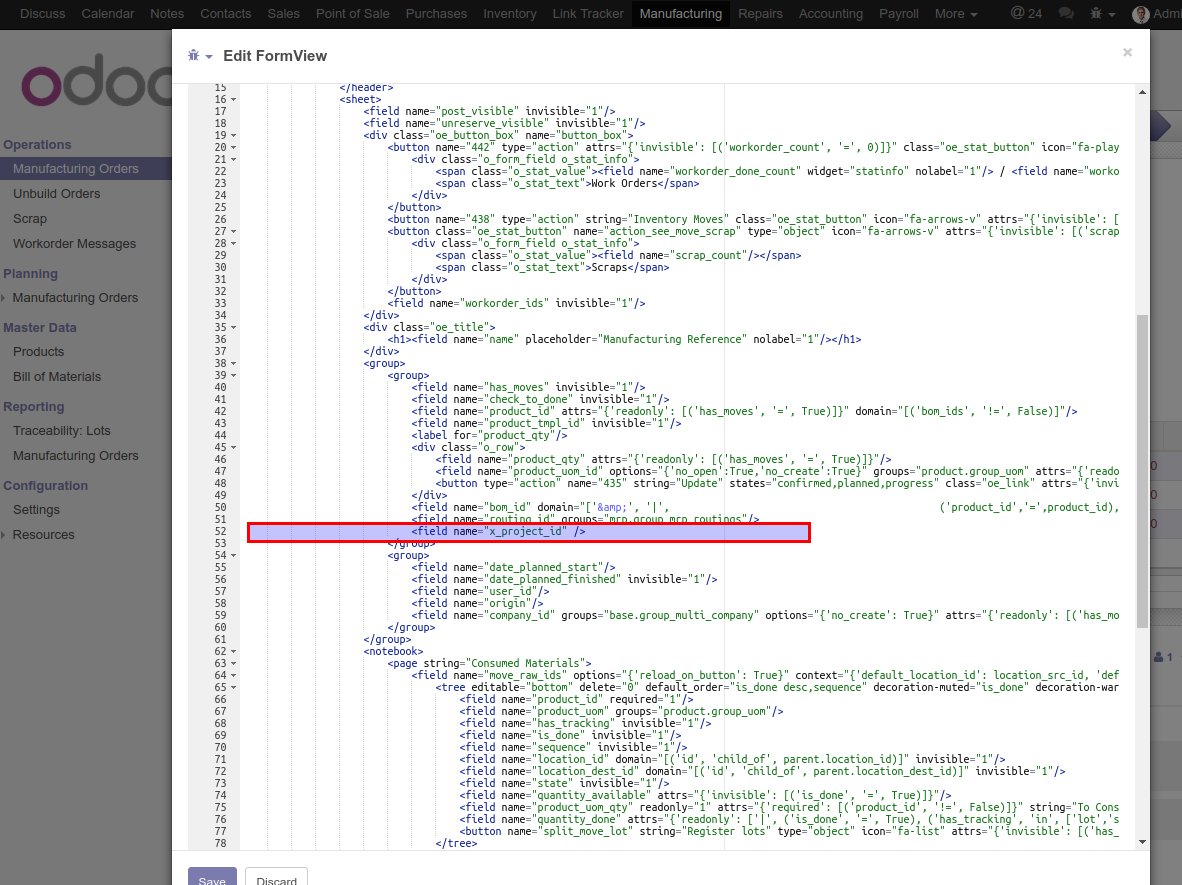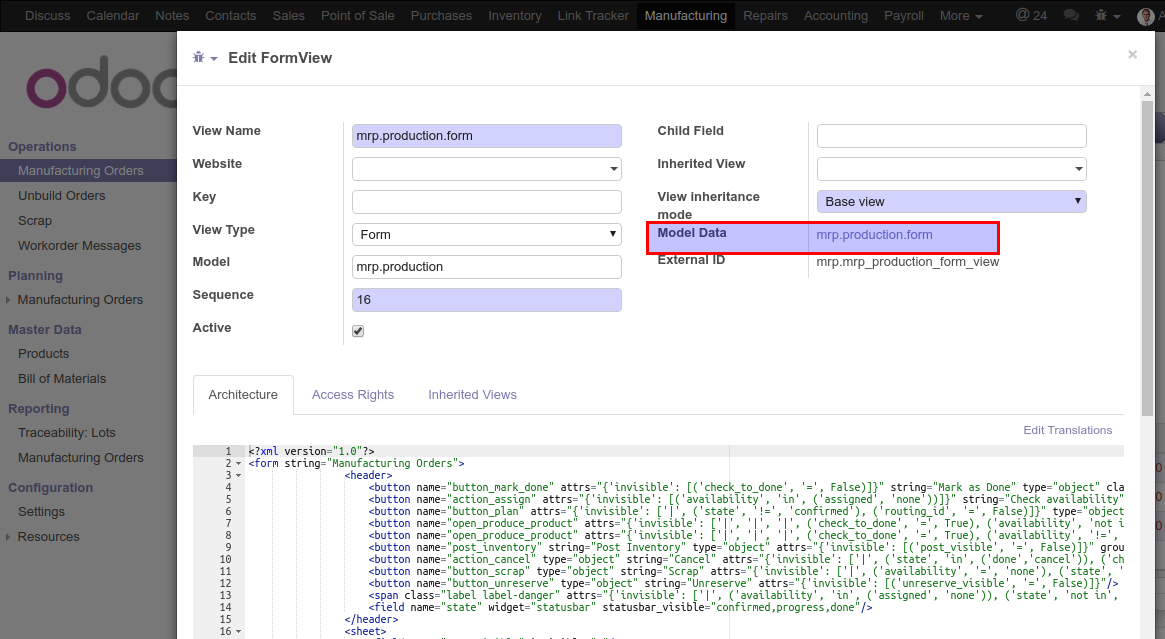- Activate developer mode
- Go to Settings > Technical > Database structure > Models
- Search for model mrp.production and open it
- Add a new field named x_project_id with parameters shown in the attached screen shot "Selection_034.png"
- Go to Manufacturing > Operations > Manufacturing Orders and open one
- From debug menu click to see the dropdown menu then click the menu item "Edit Form View". See attached "Selection_036.png"
- Edit the architecture as seen in the attached scree shot "Selection_037.png" then save it.
- Reload the page (Ctrl+F5, or Command+R if you are on Mac) to see the project field is now on the Manufacturing Order form.
Now, you are almost done. Just a few more steps to ensure future updates will not revert your customization:
- Do the step 6 above
- Click on the link in the field Model data. See attached "Selection_039.png"
- Check Non Updatable then save.
Hope this could help!