Hi,
Just testing Odoo to see if we should use it.
Am trying to install an Australian Chat of Accounts module via the user interface.
The Application is installed on a Win PC using Bitnami.
After logging in as Administrator with "Technical Features" active there are extra menu options for Module but nothing like Add, Install, etc.
The new module was pasted into the Oddo Addon folder which is found "….\Odoo\apps\odoo\Lib\site-packages\odoo-8.0_20150423-py2.7.egg\openerp\addons".
When I tried creating a new menu option "Module Import".
Settings->Technical->User Interface->MenuItems [3] Edit "Settings/Modules" [4] Add submenu called "Import" with "Action: ir.actions.act_window" and "Module Import" [5] Save the changes and refresh the window (You can see a new submenu called "Import") [6] Settings->Modules->Import [7] Select the downloaded zip file (attachment_size_limit-7.0.1.0.zip) then click "Import Module"
BUT, when i get to "Action: ir.actions.act_window" there is no "Module Import" option even after searching.
Also at this point the added module does not show up in the module list but that would be due to it not being added to the data base I am assuming. This needs to be done with the "Module import".
So what happens now to get this module installed as without the Australian setup, there is no point to the application.
Thanks
Welcome!
This community is for professionals and enthusiasts of our products and services.
Share and discuss the best content and new marketing ideas, build your professional profile and become a better marketer together.
Installing Module via User interface
This question has been flagged
You don't have to add that Module Import menu item. Just execute the module list update by navigating to Settings > Modules > Update Modules List.
On Linux, you also may need to set correct permissions for the module folder and its contents that you pasted to the addons folder.
Hi,
thanks for the fast response, however, that is the first thing I tried a number of times and the module does not show up.
I even removed all of the modules from the addon folder to make sure I put the new module in the correct folder and it proved to be the correct folder.
So am still stuck.
What is your Odoo version? As far as I know there is no Australian Chat of Accounts module for Odoo yet. Are you sure the module is made compatible with your Odoo version?
If you don't mind, send me your module then I will test it on ERPOnline infrastructure.
Hi David,
I really appreciate your assistance and the testing for me. It is reassuring to know that the module work.
Maybe the issue is with the Bitnami install package. I might try and ask them.
Thanks again.
You are welcome!
Hi Lance,
I did a test and found no problem with the installation (see attachments).
You can test it here: https://au-accounting.erponline.vn (login with admin/admin).
So, there should be problems with your Odoo installer. Or… I am not sure :)
P/s: this testing ERPOnline instance is scheduled to be deleted in 24 hours. If you want more time for further evaluation, please start your own 15-day free trial here
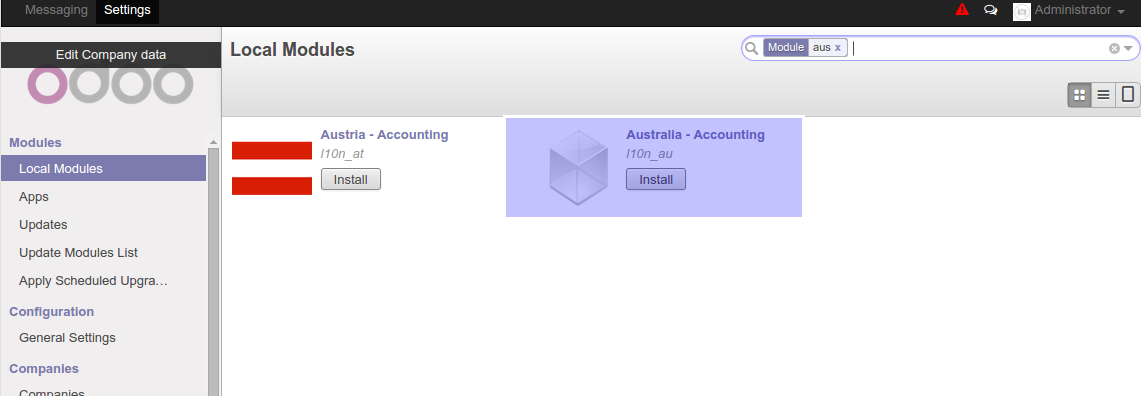
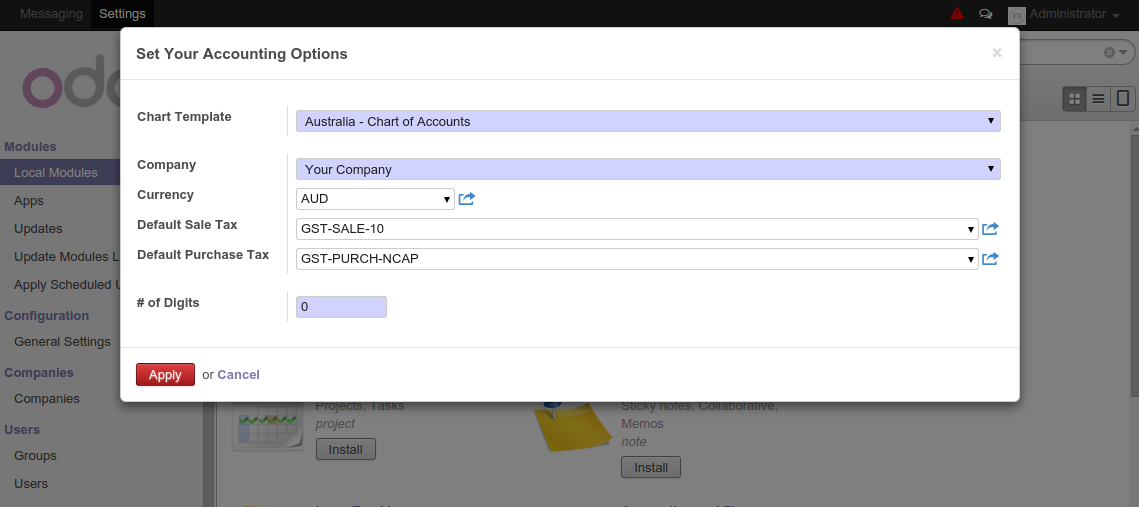
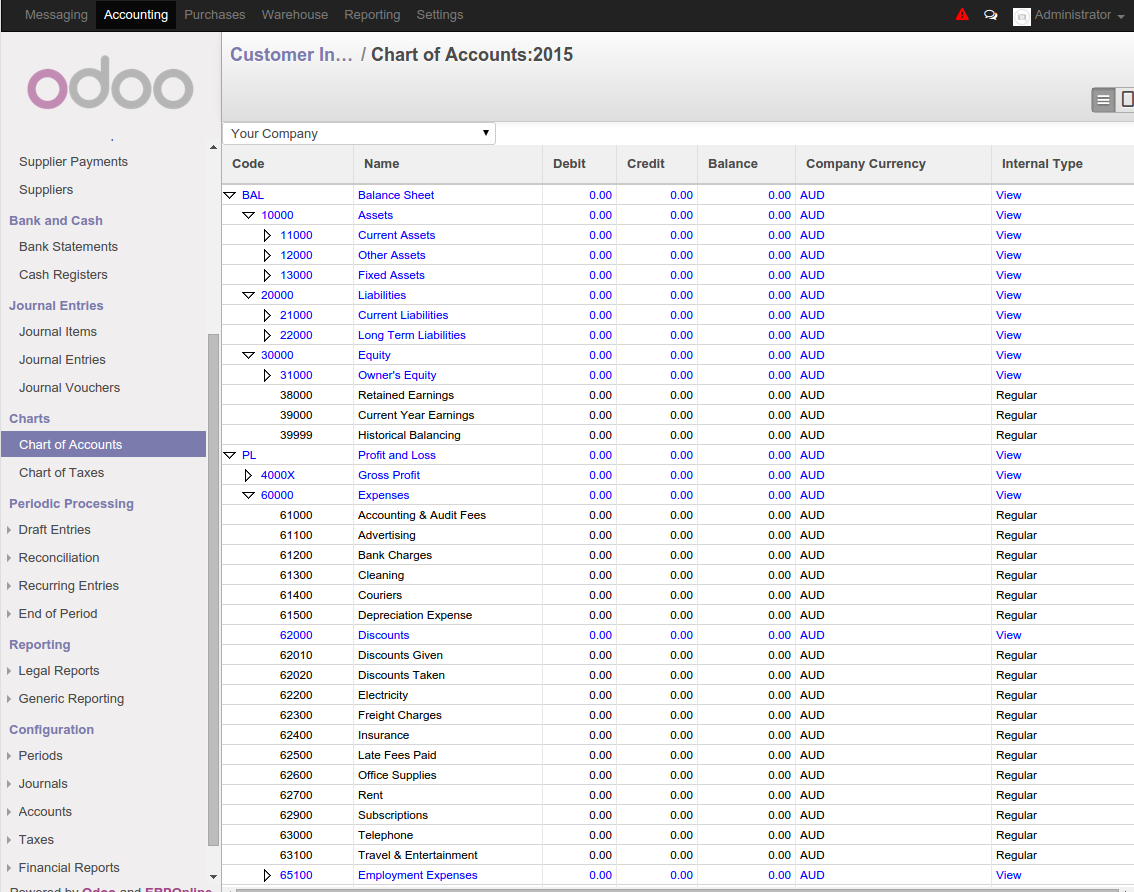
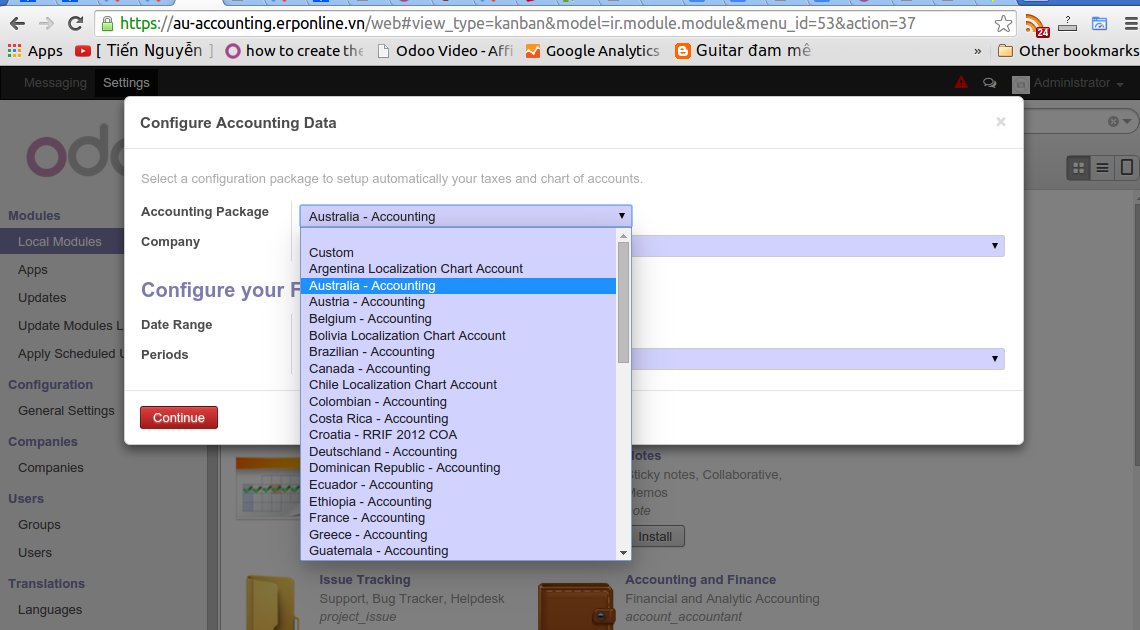
Hi,
This is the installer i used on a windows PC bitnami-odoo-8.0-10-windows-installer.
Hey David, thanks heaps for going the extra mile. :)