I am trying on setting up an Odoo instance with ERPOnline. Could anyone advise how I can run the instance under my own domain name? I don't like the name like *.erponline.vn :)
Welcome!
This community is for professionals and enthusiasts of our products and services.
Share and discuss the best content and new marketing ideas, build your professional profile and become a better marketer together.
How to run Odoo with my own domain name
This question has been flagged
It's super easy!
Just login ERPOnline and navigate to your Customer Dashboard.
Now, you will see Custom Domain Manager menu item on the left navigation bar. Click on it to start manager your domains.
Hope this help.
Thanks. But I found several fields in the Add new custom domain form that I am not sure what they are (see attachment).
You help is highly appreciated.
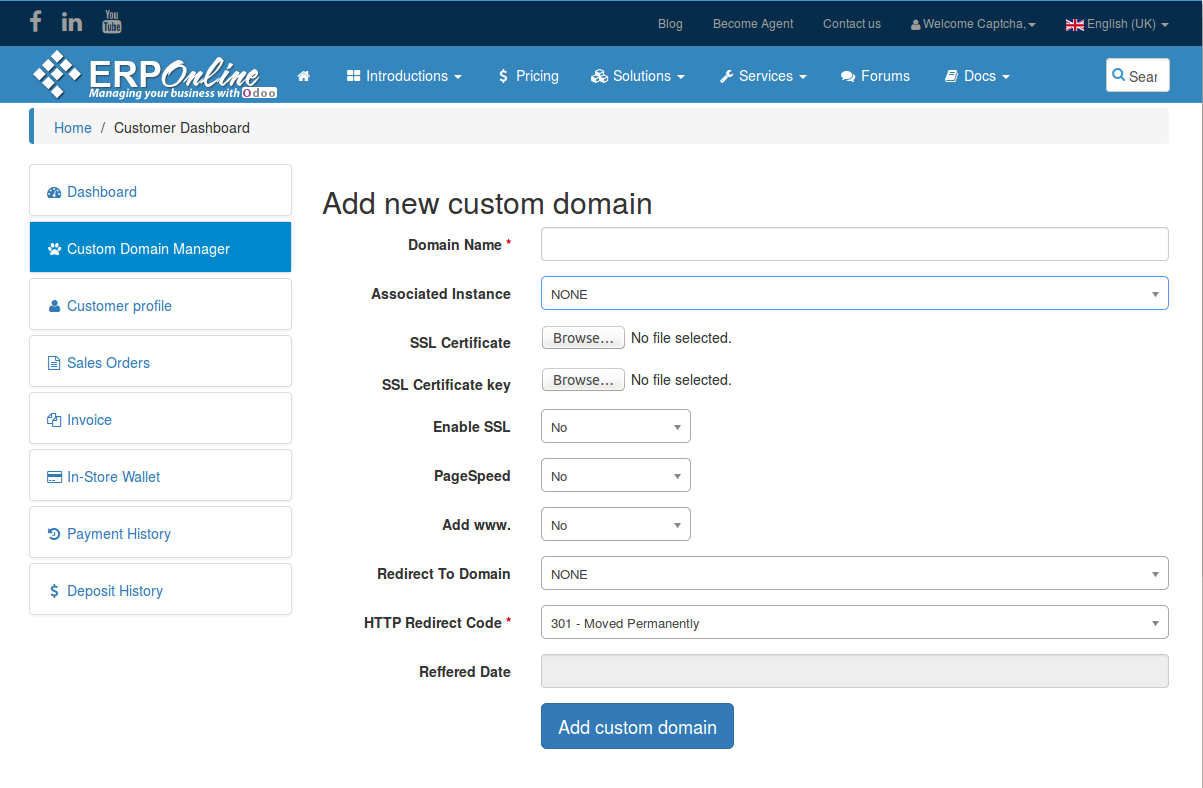
Hi Captcha, please find my explanation as below:
- Domain name: your private domain name, e.g. yourcompany.com
- Associated Instance: the selection list from which you can select an Odoo instance of yours that will le linked/associated with the yourcompany.com.
- SSL Certificate: Your domain SSL certificate in case you want your instance to be accessed with HTTPS (secured) instead of insecure HTTP
- SSL Certificate Key: comes with your SSL certificate. You must have it if you want to install SSL for your domain.
- SSL Enable: enable or disable SSL mode for your yourcompany.com
- Pagespeed: to use Pagespeed feature to reduce HTTP requests and optimize load time for static resources (e.g. CSS, Javascript, images, etc)
- Add www.: Enable this will redirect 301 all requests to yourcompany.com to www.yourcompany.com. You need to create CNAME for yourcompany.com at your domain DNS
- Redirect to domain: Enable this to redirect all request to yourcompany.com to another domain in the selection list.
- HTTP Redirect Code: See this https://en.wikipedia.org/wiki/List_of_HTTP_status_codes#3xx_Redirection