In our country, we have to print invoices and stamp on them for legal reasons. But that's not always the case so I want to have a field in form of yes or no to mark the invoice for filtering purpose.
Could you please help?
Welcome!
This community is for professionals and enthusiasts of our products and services.
Share and discuss the best content and new marketing ideas, build your professional profile and become a better marketer together.
How to add a Yes or No field to invoice form
This question has been flagged
You can follow the steps below:
Modifying the invoice model (aka account.invoice as the technical name)
- Navigate to Settings > Technical > Database Structure > Models
- Search for account.invoice model and click to open it
- Press edit button on the top left side of the document
- Add a field to the model by clicking "Add an item" (see the 1st attachment) to see the creating field form (see attachment 2), where:
- Name is the technical name of the field which must be unique and started with x_. This could be x_legal_printed for your case.
- Field Label: the label of the field. This could be "Legal Printed" for your case
- Field Type: The type of the field. This should be boolean since you want a Yes or No field.
- Leave other fields as default and then press Save button
- Press Save button for the model.
Modifying the invoice view (aka account.invoice as the technical name)
- Navigate to Settings > Technical > User Interface > Views
- Search for account.invoice.form model and click to open it for edit
- In Architecture tab, add after (see attachment 3)
- Save the form and you are done.
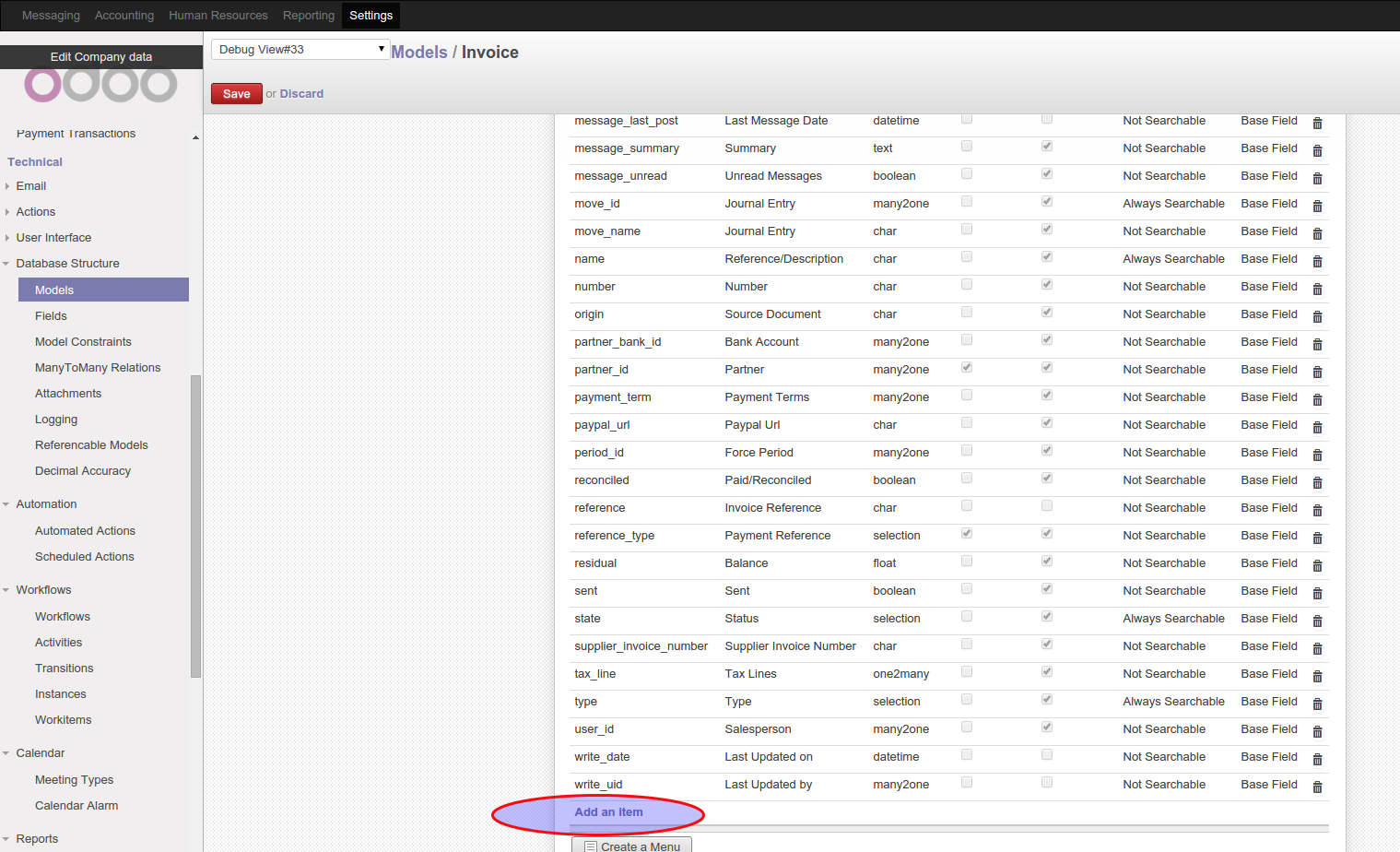
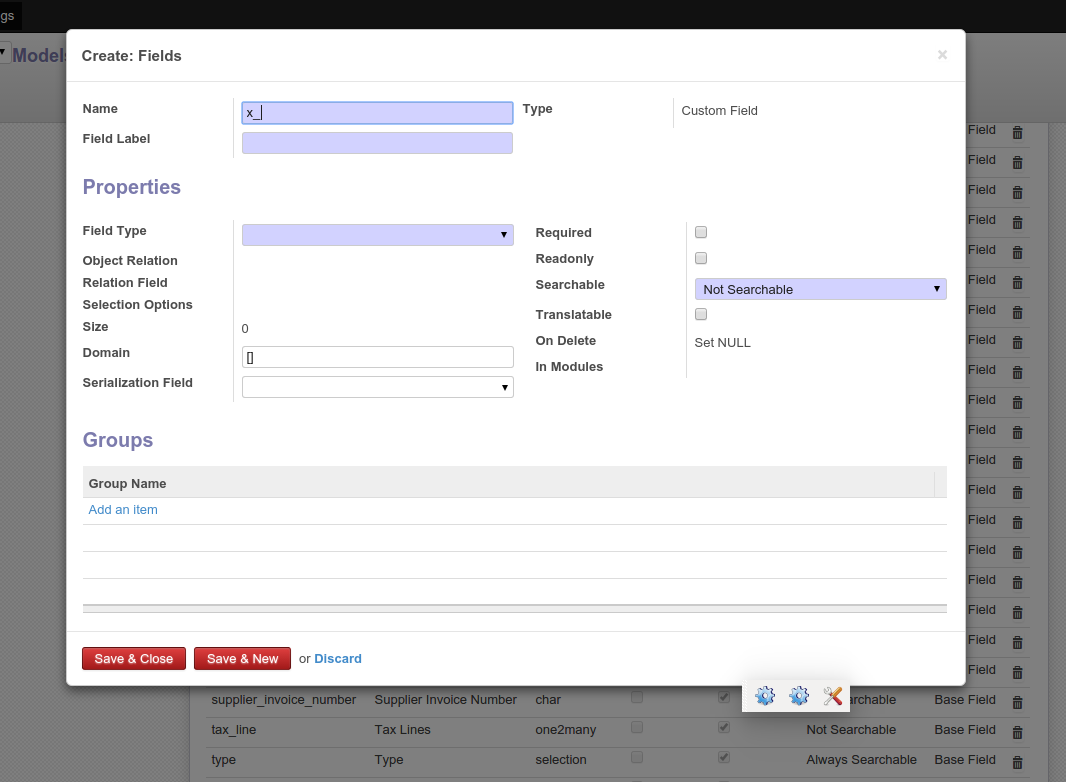
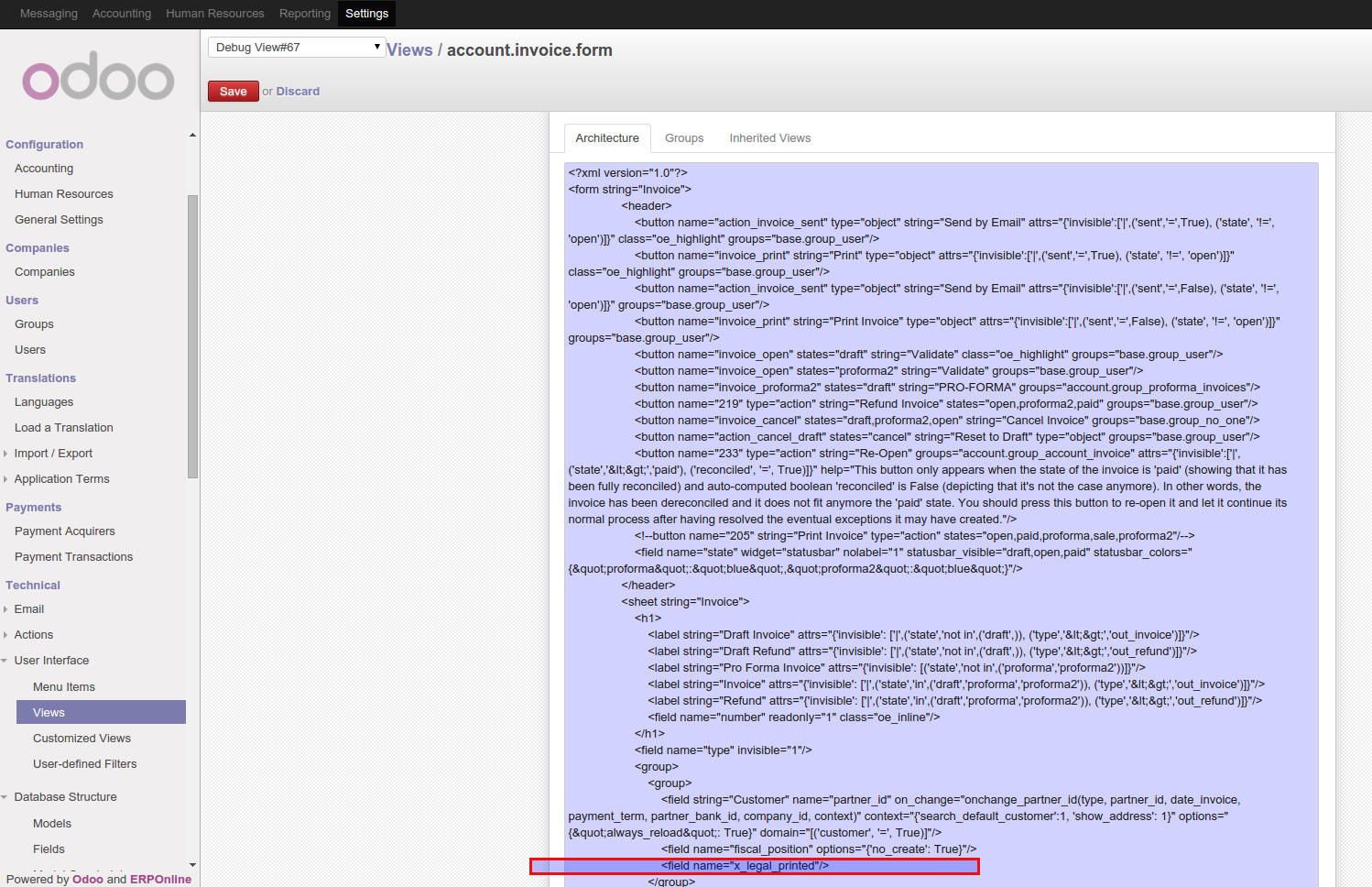
Thanks, David! I got it. I didn't think it's so easy.