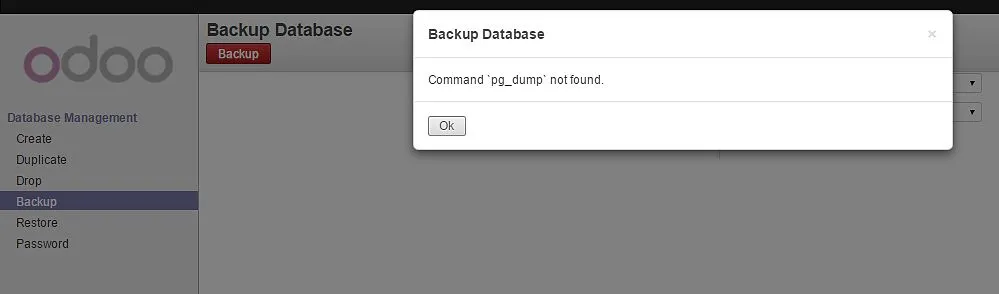Dear All,
After I'm installing Odoo 8 from bitnami in windows 7 64 bit, I'll try to backup database for backup, so when I'm trying in development, If I need to database rollback like first installing, I can restore from the backup, In Odoo 9 before, I do like that, but when I'm trying Odoo 8 I have some problem, The originally after first installing, when I try to create backup from odoo gui, the database manager in web. I got error message "access denied" when I try to backup database bitnami_openerp. So, I try to find the solution in google link : Title.
In file C:/odoo/apps/odoo/conf/conf/openerp-server.conf, I change admin_passwd = YOUR_PASSWORD. Then restart the server. After that, the error "access denied" is gone, but I have new error one.. `pg_dump`. Like picture below :
So for now, I'll try to backup manually from pg admin. But, if I'm backup from pg admin, there is need to backup all files in C:/odoo too?