Introduction to Odoo/ERPOnline OKR
OKR (Objectives and Key Results) is a goal system used by many corporations and companies around the world. It is a simple tool to create alignment and commitment around measurable goals.
Why do you need OKR?
The traditional planning methods are usually set for a year or more to complete a long-term objective without any detailed guidance. In contrast, OKR breaks it down into a set of smaller tasks that could be quickly achieved and measured. Therefore, it would maintain the fast working rhythm and still keep everyone on track with clear priorities.

There is a formula to setting goals:
I will do [objective] as measured by [key results]
A proper goal contains both the description of what you will achieve and how the achievements are going to be measured. Each achievement is also weighted, and its progress would contribute to the total process of completing the objective.
Getting started with Odoo/ERPOnline OKR
Odoo/ERPOnline OKR can help both the manager and staff to set up, follow up and adjust the OKR. Each task could be assigned to the whole company, to a determined department or even a specific person.
Installation
First of all, you need to install the Odoo/ERPOnline OKR Application. Click on the button  on the upper left side > Apps module > Searching for the "OKR" module. You will see the "Install" button, click it and let the module install itself.
on the upper left side > Apps module > Searching for the "OKR" module. You will see the "Install" button, click it and let the module install itself.
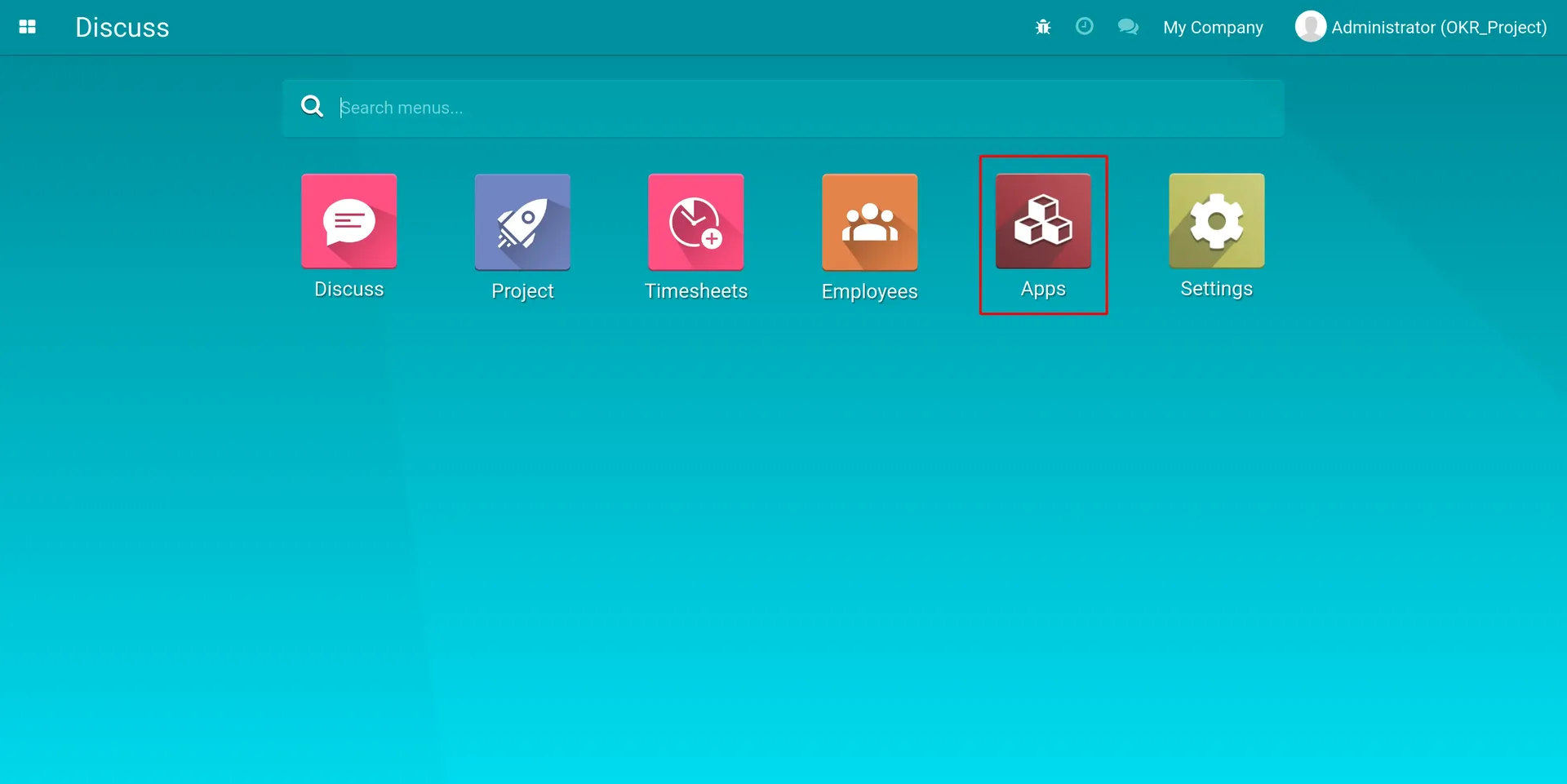
The Apps module on the overall view
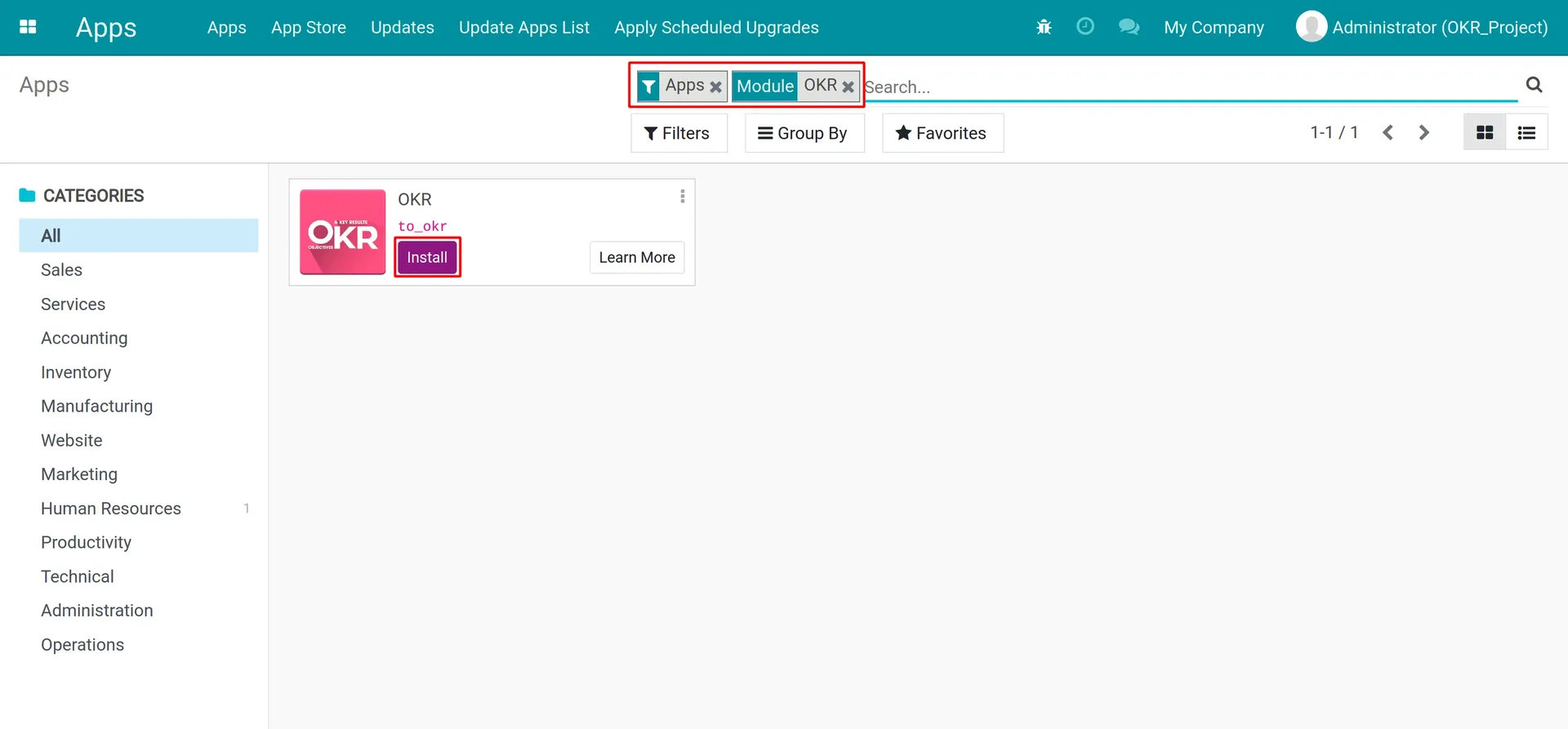
Search for the "OKR" and click on the purple button to install the module
After the installation, you will find the app has appeared on the app interface. Click on the app to start using the OKR feature.
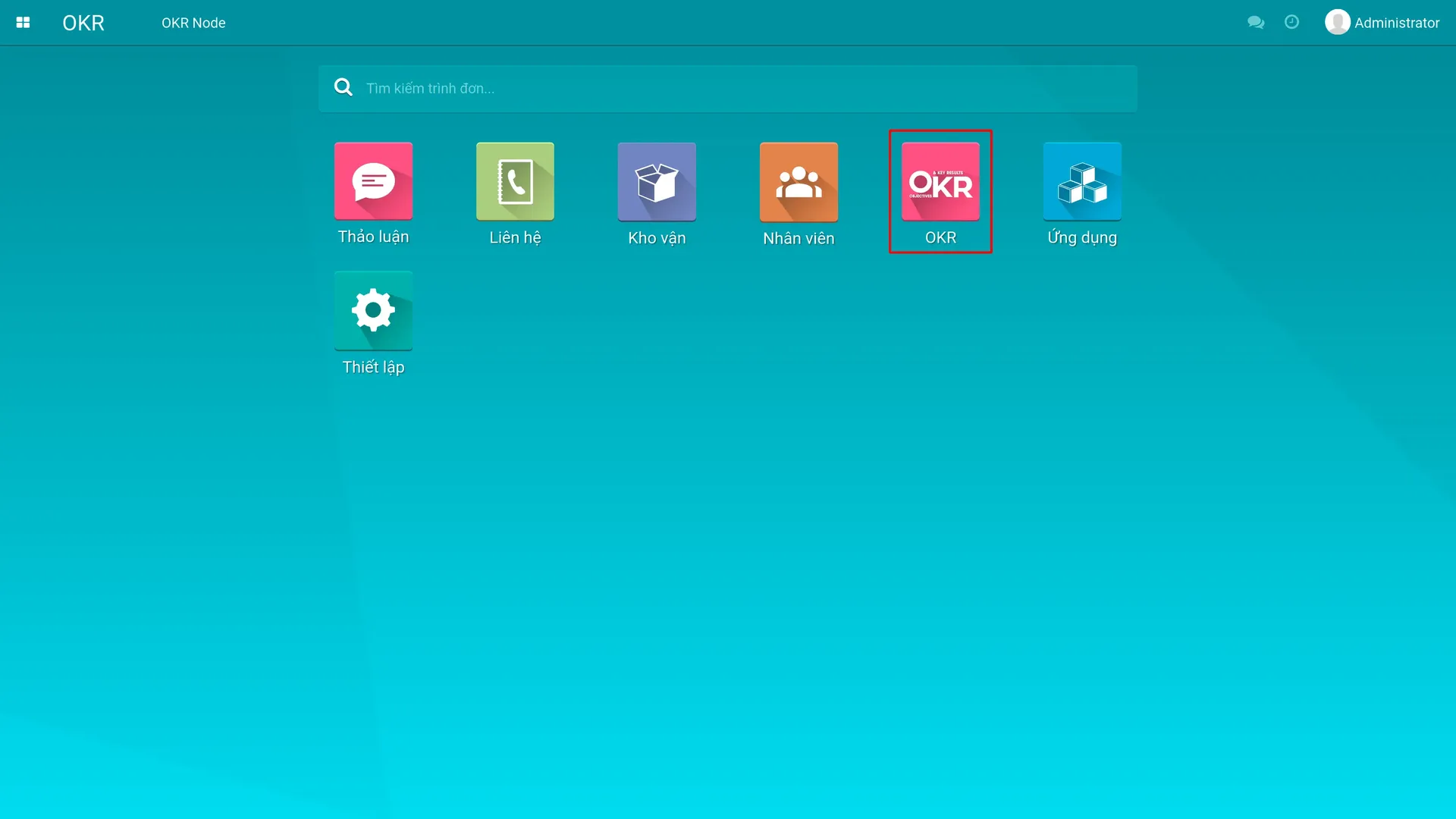
The OKR Application is ready to use
Authorization
OKR is a free-to-access system, therefore every employee can observe the progress of the objectives and key results. Nevertheless, the create/edit right can only be granted to a specific group of internal users. In the Odoo/ERPOnline OKR application, there are 2 levels of access rights:
User: The common level of access rights. The users who belong to that group are allowed to do the following actions:
Create/edit/confirm/delete the OKR node created by and assigned to themself
Create/edit/confirm/delete the OKR node created by them and assigned to the employee under their management
Create/edit/confirm/delete the OKR node created by them and assigned to the department under their management
Commonly, this level is granted to the employees and department managers to update their working progress
Administrator: The highest level of access rights. The admin has all the rights belonging to the user in addition to the following rights:
Create/edit/confirm/delete the OKR node created by them and others
Create/edit/confirm/delete the OKR node for the whole company
This level is usually provided to the CEO, COO or any position that could plan the long term strategies
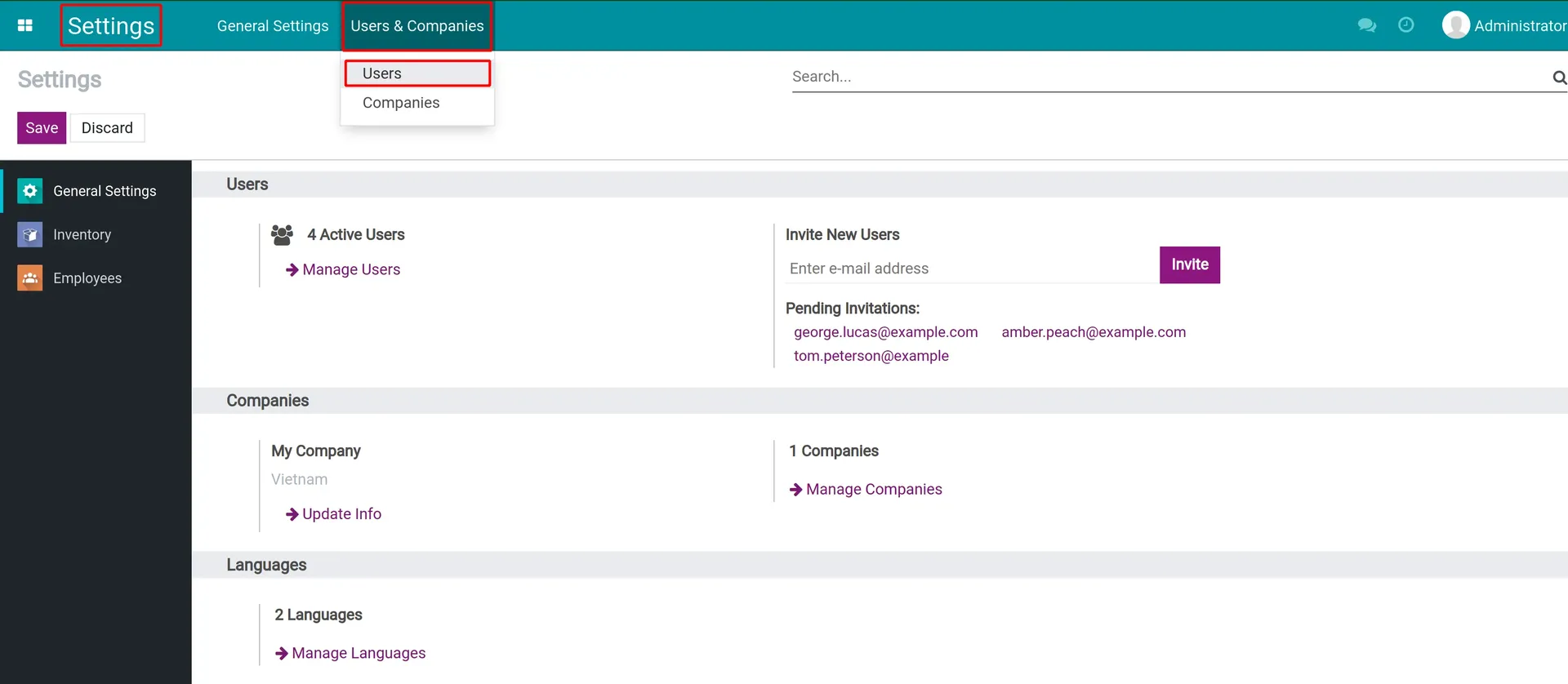
Access the Setting app > Users & Companies > Users to adjust the access rights
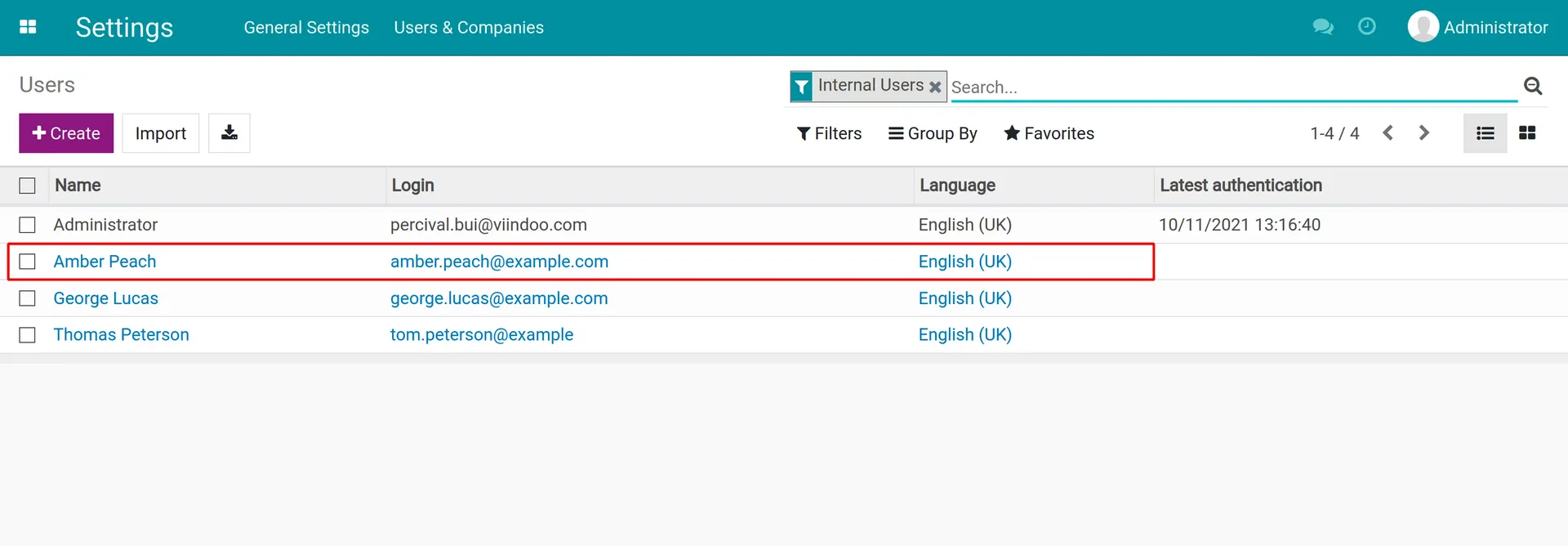
Choose the user needed to be adjusted the access right
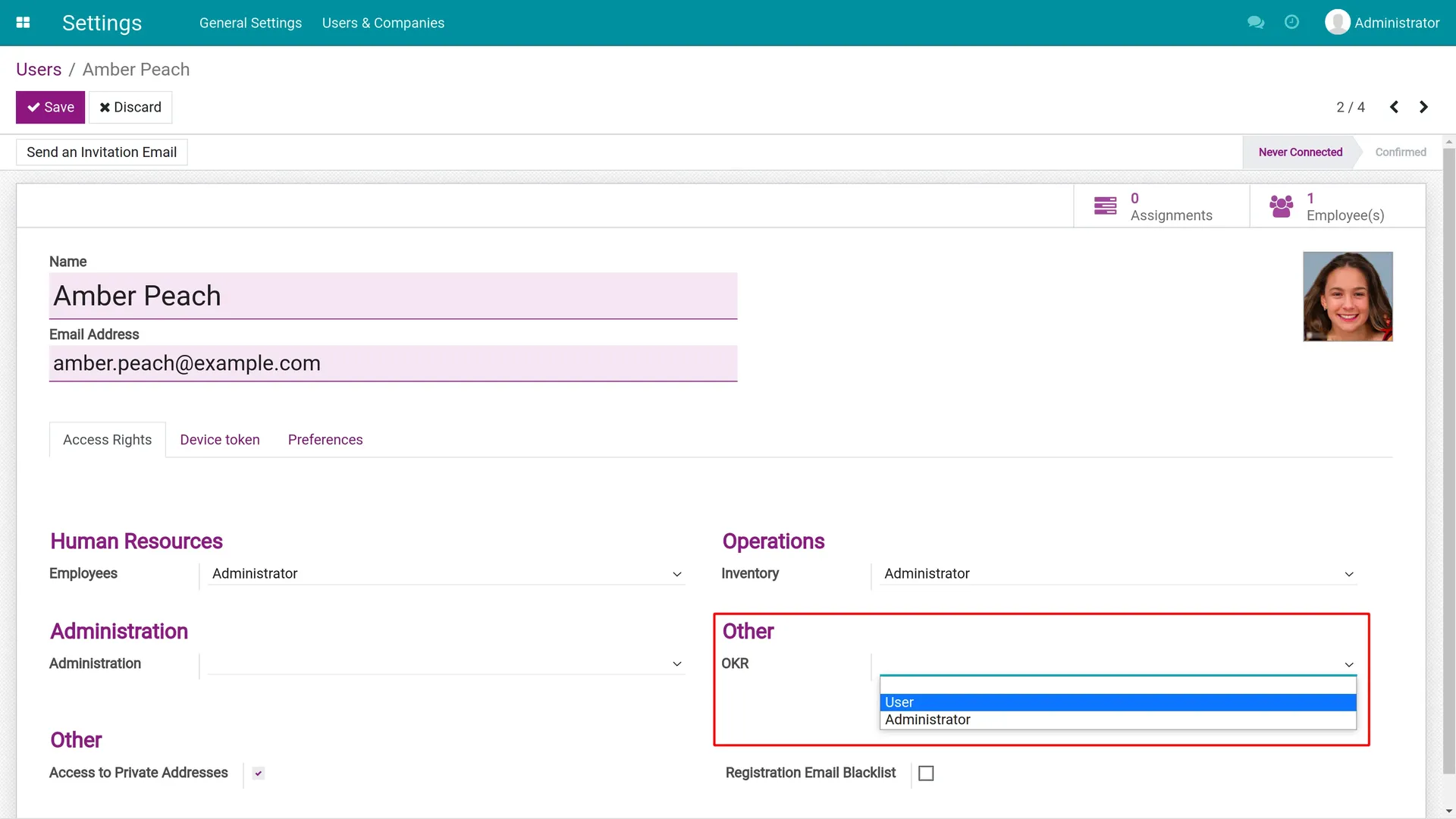
Choose one (notice that, the blank choice is equal to the User access right) and click the Save button to save the changes
In the next guide, we will find out how to create an OKR node, calculate the progress of the objective and view the OKR on the family tree.
Back to top
Next session: Setting up and using OKR
