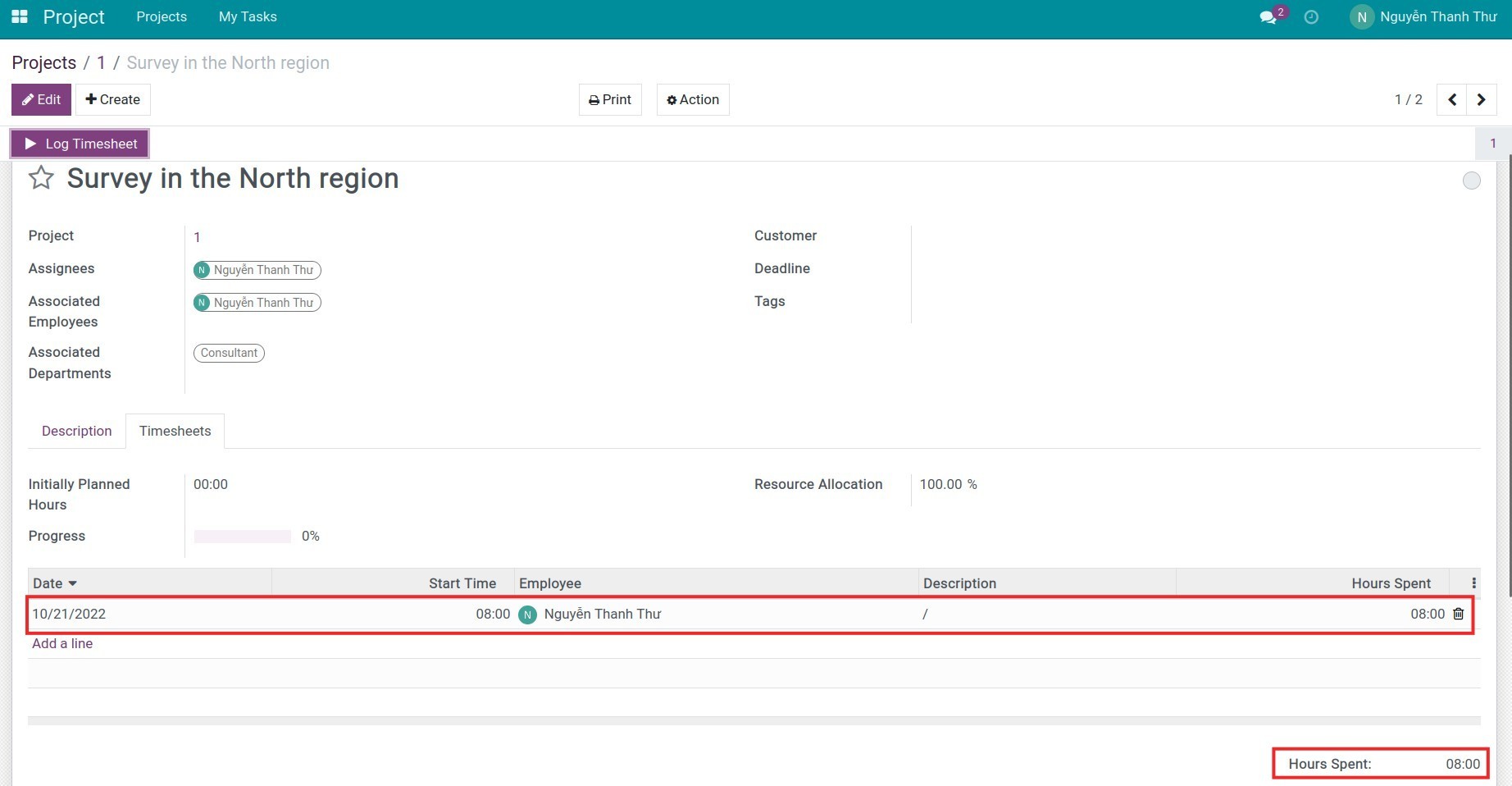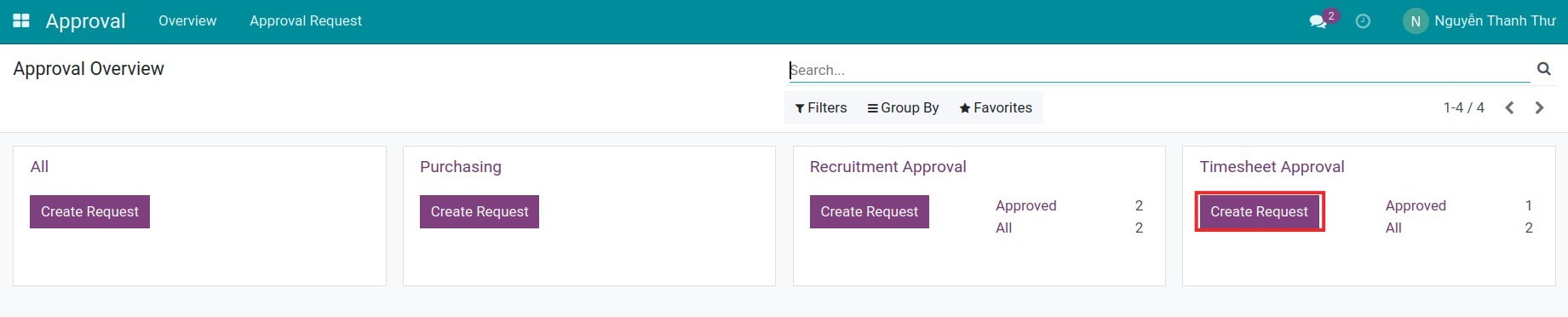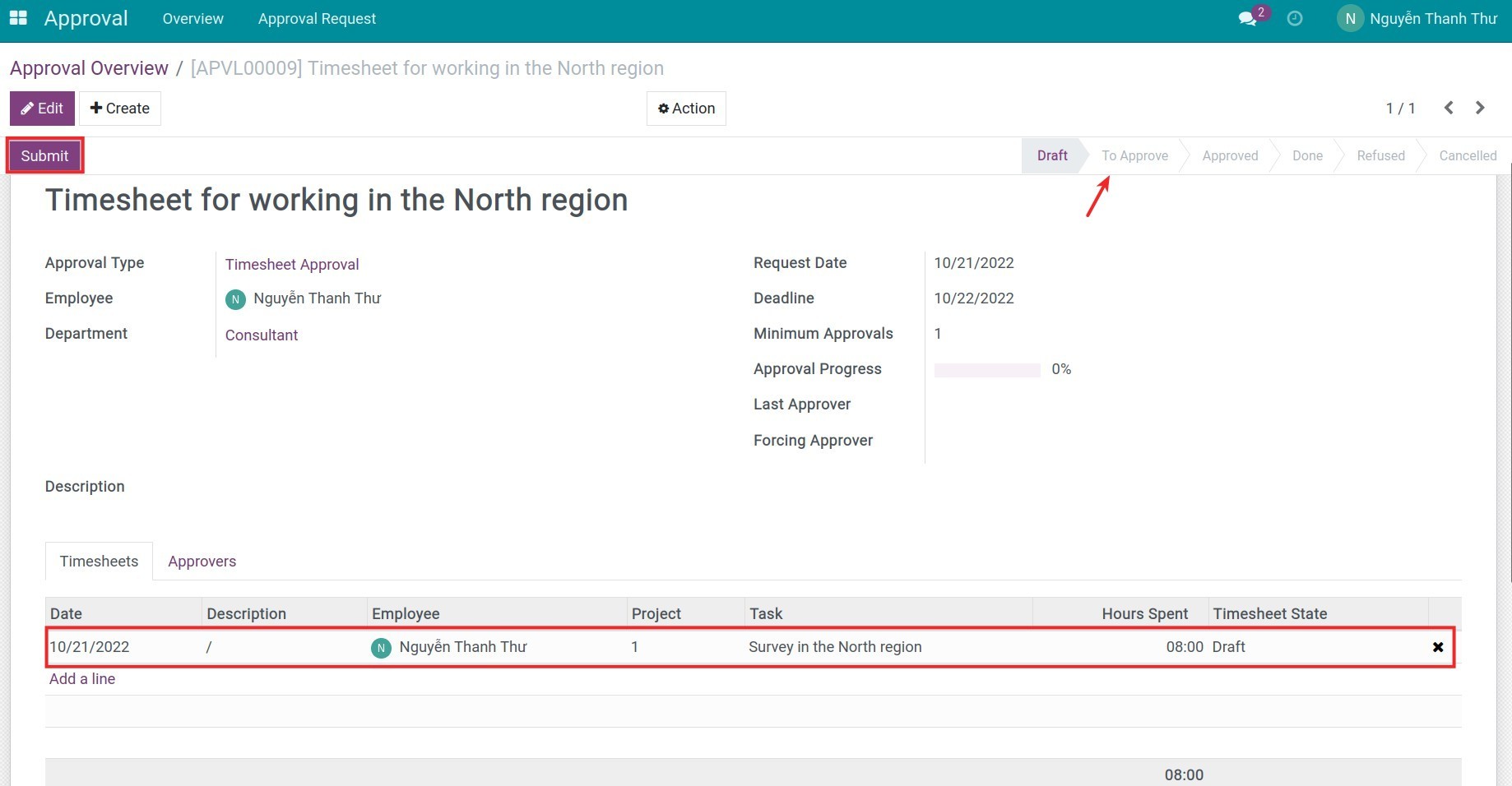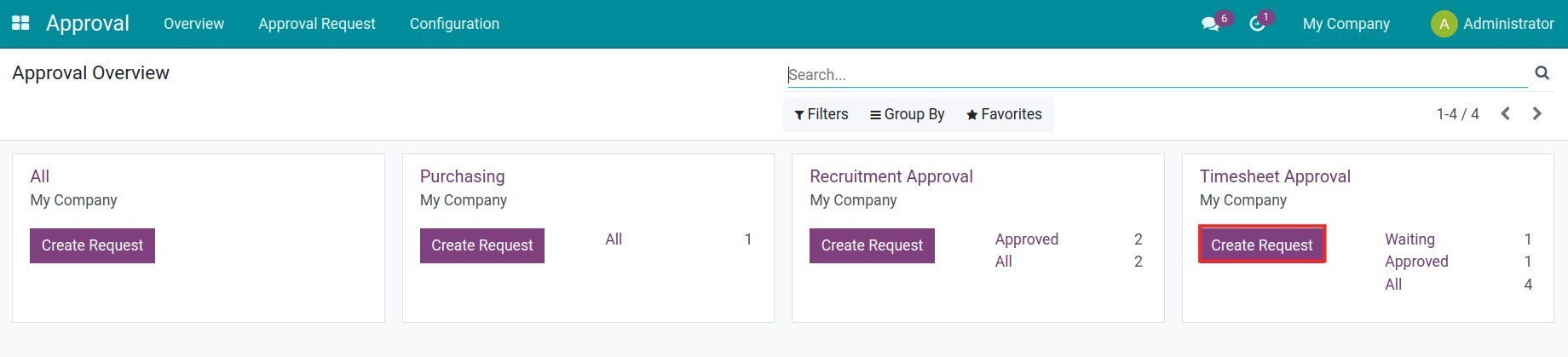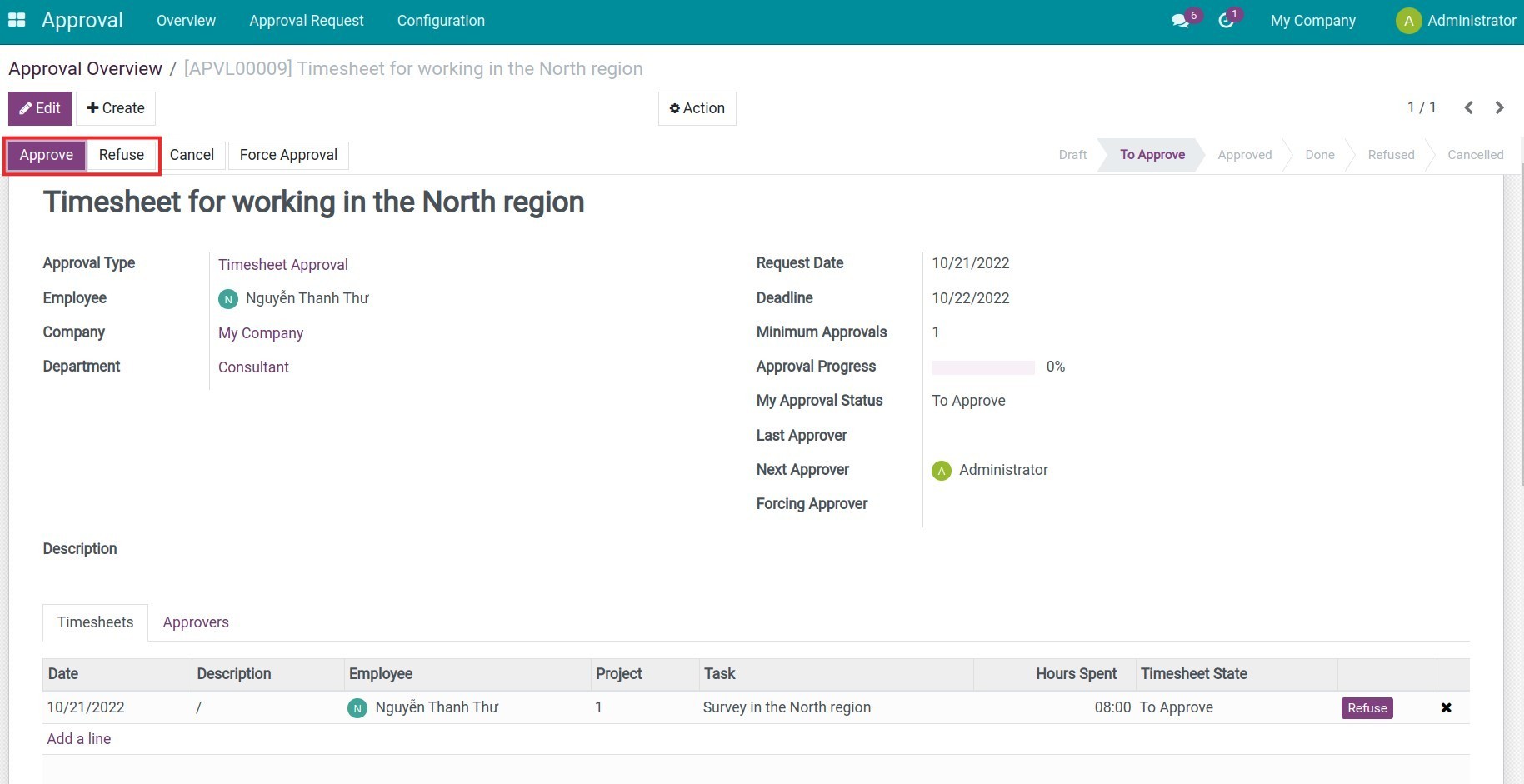Demo video: HR Timesheet Approval
HR Timesheet Approval helps businesses control and verify employee timesheet data, ensuring that working hours are accurately recorded and transparent. Timesheet approval not only confirms that employees have actually worked but also supports crucial processes such as payroll calculation, performance evaluation, and business trip management.
Key Features
- Flexible approval workflow: Supports multi-level approval, ensuring managerial control.
- Timesheet data verification: Employees log working hours and submit them for managerial approval.
- Integration with timesheets: Timesheet data can be linked to other processes such as payroll and performance evaluation.
- Approve or reject requests: Managers can review, validate, or modify timesheet data before approval.
- Approval status displayed in timesheet reports: Allows managers to easily track approval status for each timesheet entry.
Benefits
- Ensures accurate timesheet data, preventing incorrect reporting.
- Supports payroll processing and performance evaluation, improving business efficiency.
- Enhances transparency and employee accountability, especially for remote work and business trips.
- Helps managers track actual workloads, preventing fraud or incorrect data entry.
- Improves oversight with visual reports, displaying approval statuses for better tracking.
Who Should Use It?
- Businesses that use timesheets for payroll calculation or performance evaluation.
- HR departments that need to verify timesheet data before processing payroll.
- Managers who want to track and control employees' actual working hours.
- Employees who need to log working hours for managerial approval.
Supported Editions
- Community Edition
Installation
- Navigate to Apps.
- Search with keyword to_hr_timesheet_approval.
- Press Install.
Instructions
Instruction video: HR Timesheet Approval
Employees log timesheet
First, employees need to log timesheet on the system based on the real working time.
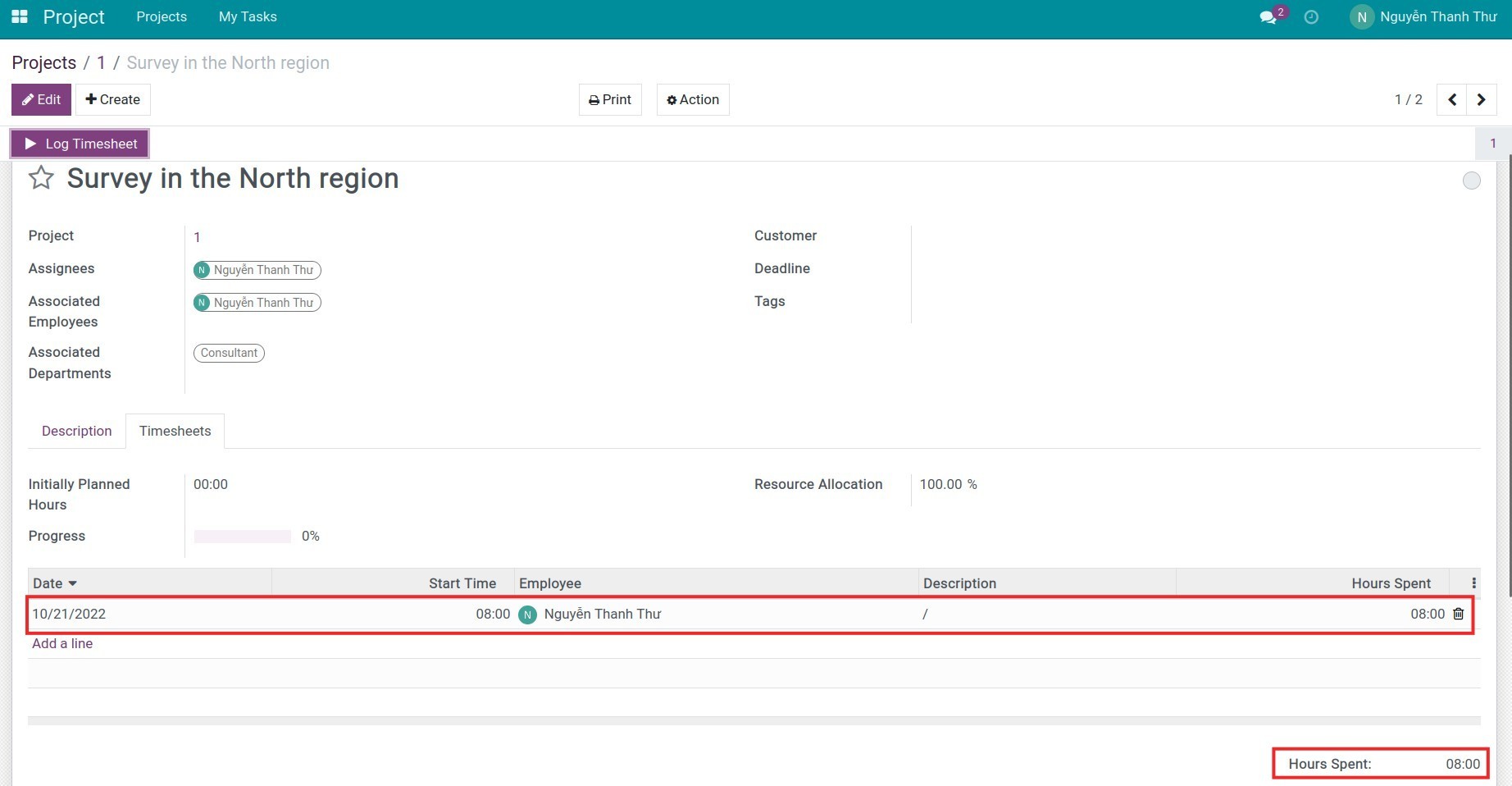
Create an Approval request
To create a Timesheet approval request, navigate to the Approval app, on the Overview, find the Timesheet Approval and press Create Request.
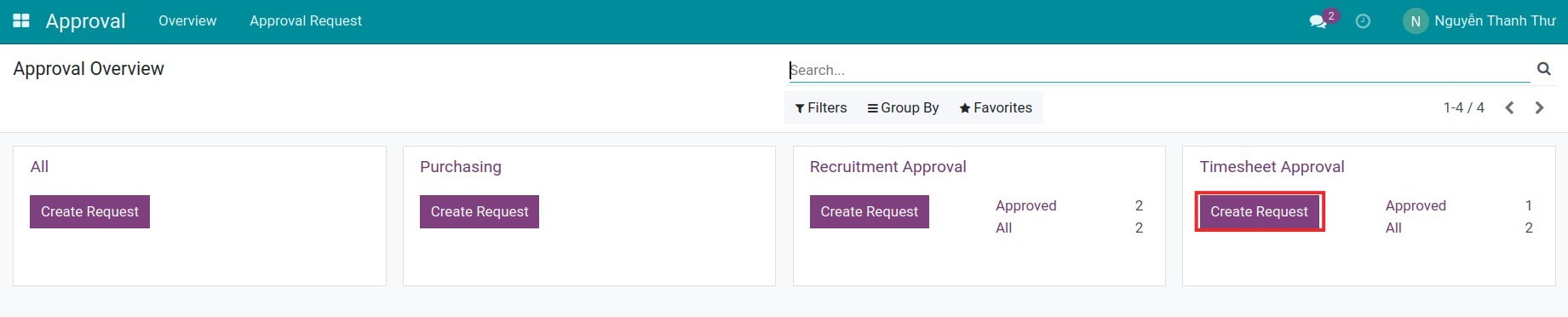
On the approval request, all the employees' and approvers' timesheets will be displayed. The employees add all the necessary information then press Submit. The approval request status will then be changed to To Approve.
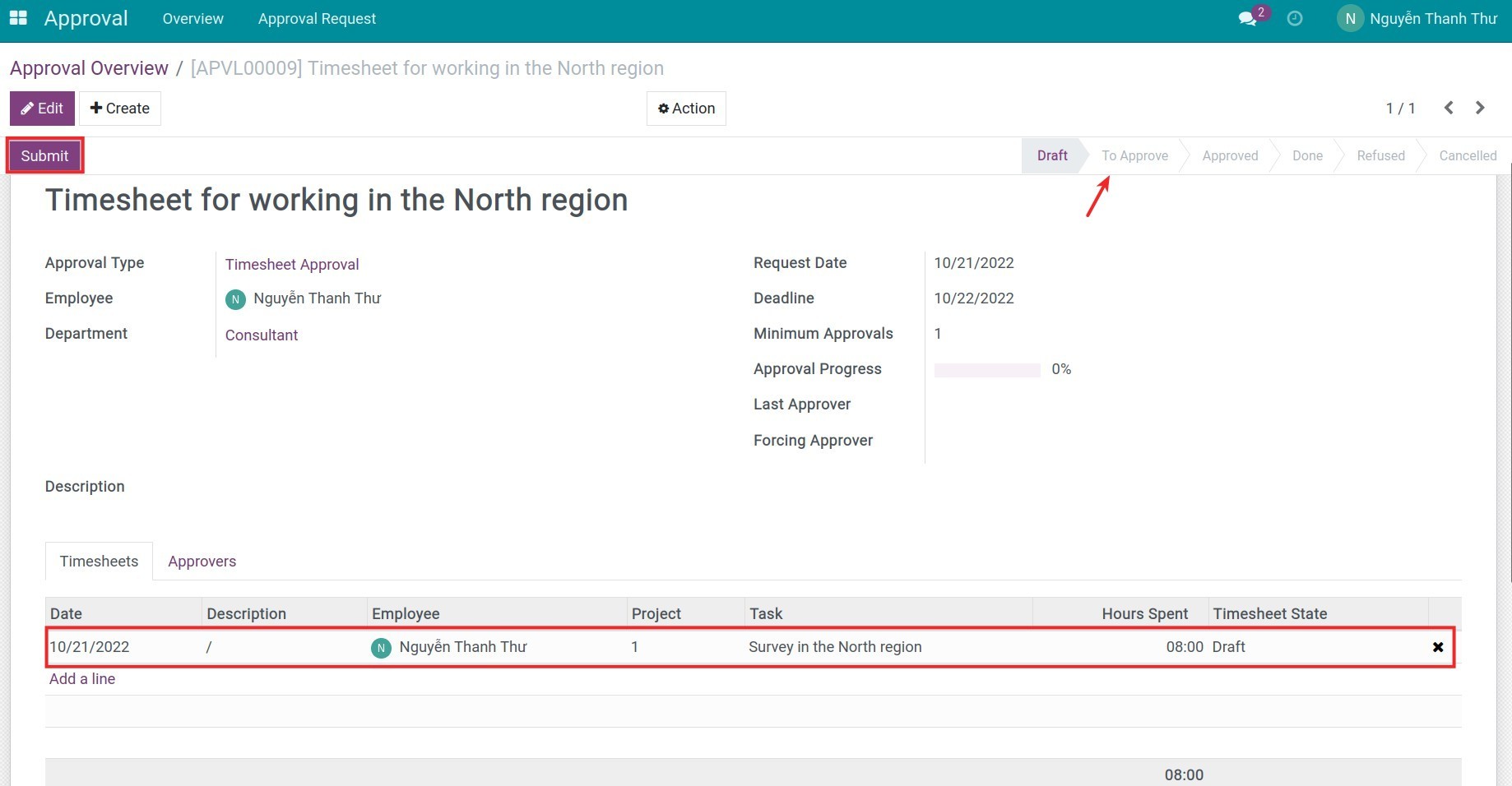
Approve the timesheet approval request
Managers navigate to the Approval app to find the awaiting to-be-approved requests.
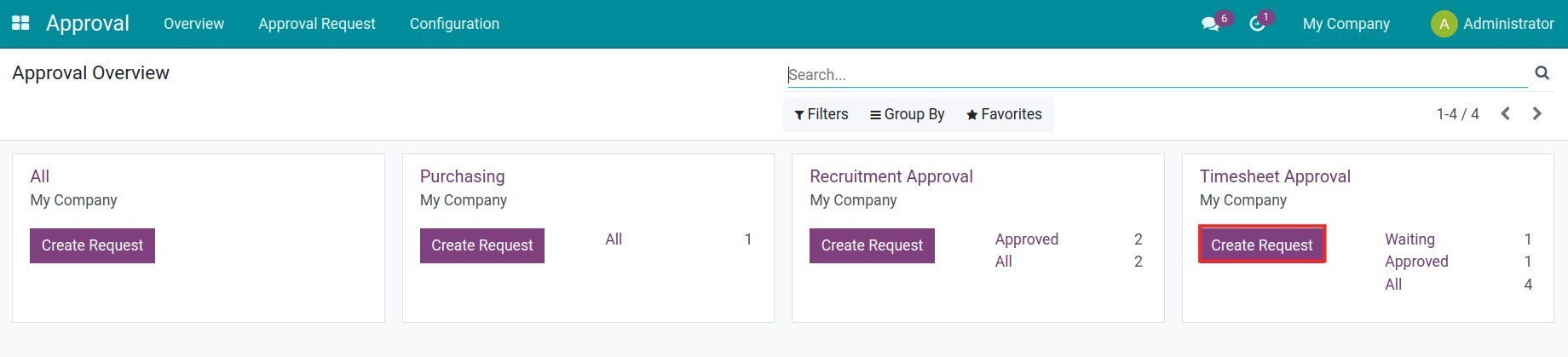
The manager now can approve or reject the request depending on the configured approval levels on the Timesheet approval type.
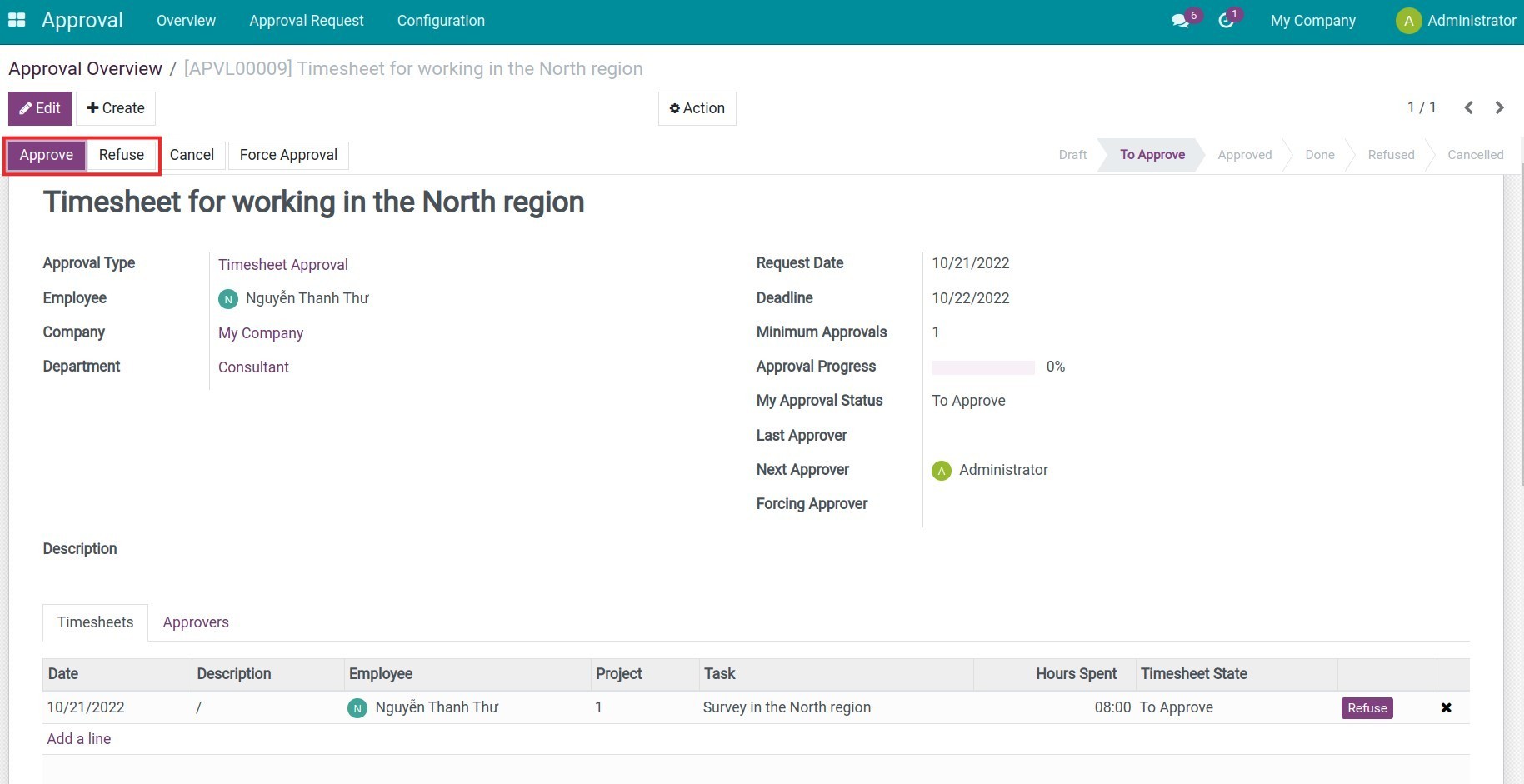
View the approval status
Both employees and managers can follow the approval status right on the approval request or navigate to the Timesheet app to view the Timesheet State.

Tips: You can use this process to manage the salary payment: configure suitable Salary rules for the salary computation.
This software and associated files (the "Software") may only be
used
(executed, modified, executed after modifications) if you have
purchased a
valid license from the authors, typically via Odoo Apps,
or if you
have
received a written agreement from the authors of the
Software (see the
COPYRIGHT file).
You may develop Odoo modules that use the Software as a library
(typically
by depending on it, importing it and using its
resources), but
without
copying any source code or material from the
Software. You may distribute
those modules under the license of your
choice, provided that this
license
is compatible with the terms of
the Odoo Proprietary License (For
example:
LGPL, MIT, or proprietary
licenses similar to this one).
It is forbidden to publish, distribute, sublicense, or sell
copies of the
Software or modified copies of the Software.
The above copyright notice and this permission notice must be
included in
all copies or substantial portions of the Software.
THE SOFTWARE IS PROVIDED "AS IS", WITHOUT WARRANTY OF ANY KIND,
EXPRESS OR
IMPLIED, INCLUDING BUT NOT LIMITED TO THE WARRANTIES OF
MERCHANTABILITY,
FITNESS FOR A PARTICULAR PURPOSE AND
NONINFRINGEMENT. IN NO EVENT
SHALL THE
AUTHORS OR COPYRIGHT HOLDERS
BE LIABLE FOR ANY CLAIM, DAMAGES OR OTHER
LIABILITY, WHETHER IN AN
ACTION OF CONTRACT, TORT OR OTHERWISE,
ARISING
FROM, OUT OF OR IN
CONNECTION WITH THE SOFTWARE OR THE USE OR OTHER
DEALINGS IN THE
SOFTWARE.